Apple's Homepage Again Honors Dr. Martin Luther King Jr.
01/22/2019
3353
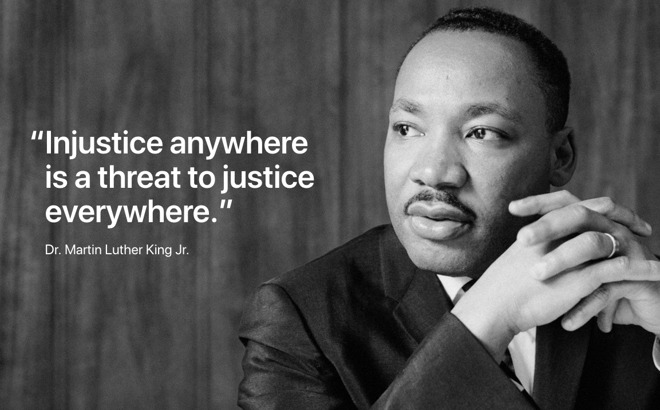
Apple has commemorated Dr. Martin Luther King Jr. Day by changing the image on its homepage to showcase a quote from the legendary civil rights leader.
“Injustice anywhere is a threat to justice everywhere,” reads the quotation. It is accompanied by a photograph of the iconic minister who was born 90 years ago this month. Tim Cook also paid homage to King on Twitter.
“On #MLKDay, let us remember our own duty to do good,” Cook writes. “As King said: ‘In this unfolding conundrum of life and history, there is such a thing as being too late. This is no time for apathy or complacency. This is a time for vigorous and positive action.'”
On #MLKDay, let us remember our own duty to do good. As King said: “In this unfolding conundrum of life and history, there is such a thing as being too late. This is no time for apathy or complacency. This is a time for vigorous and positive action.” pic.twitter.com/G2SSY5UfEV
— Tim Cook (@tim_cook) January 21, 2019
Tim Cook has frequently spoken about King being a personal hero to him. In his office at Apple, Cook has revealed that there is a photo of Martin Luther King on display, in addition to images of Robert Kennedy.
“They sacrificed everything, including their lives, as champions of human rights and of human dignity,” Cook has said. “Their images inspire me. They serve as a reminder to me every day that regardless of the path that one chooses, there are fundamental commitments that should be a part of one’s journey.”
The U.S. celebrates King’s birthday each year with a national holiday on the third Monday of January. Apple has previously offered a special gift-matching promotion for the day, donating $50 for every voluntary hour worked by employees. It also allows employees to take that day as a holiday.
Source: 9to5mac













