Apple Patented A Keyboard That Can’t Be Defeated By Crumbs
03/12/2018
3070
Apple filed a patent made public yesterday for a keyboard that resists crumbs. The patent describes two different ways that a keyboard can keep dirt out, either by sealing gaps off or having a membrane beneath each key that would blow out air every time a key is pressed, pushing out unwanted debris.
From the figures shown in the patent, it’s clear that Apple is considering many different approaches and alternatives to create a crumb-resistant keyboard. The patent was filed on September 8th, 2016, just a day after the company officially announced the iPhone 7 and iPhone 7 Plus.
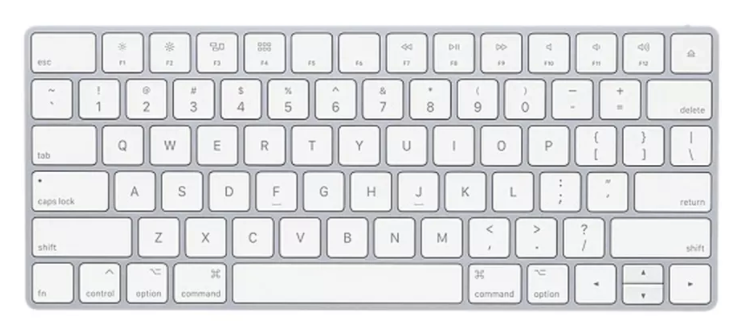
As background for the patent, Apple noted that the moving keys of a keyboard can get damaged by liquid or solid particles. In particular, it noted that “residues from such liquids, such as sugar, may corrode or block electrical contacts [and] prevent key movement by bonding moving parts.”
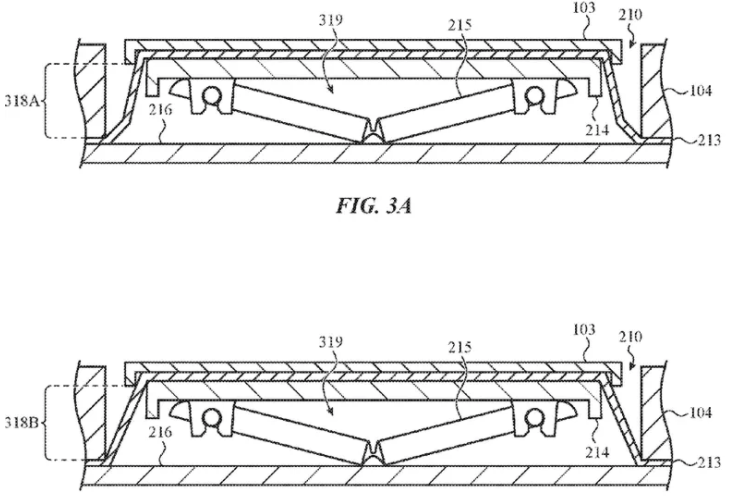
Although we now know the 2016 patent exists, it’s no guarantee that the technology will actually make its way to market.
Source: theverge













