Apple is Updating Its MFi Program Logo
03/12/2018
2601
Apple is giving the logo for its MFi program a refresh, offering manufacturers 90 days three new designs to work with.
Launched in 2005, the MFi Program is a licensing scheme for third-party manufacturers to ensure that their accessories are compatible with Apple’s various products. Companies have to go through testing to adhere to Apple’s standards, and can use a logo to advertise that their products can work with iPods, iPhones, and iPads.
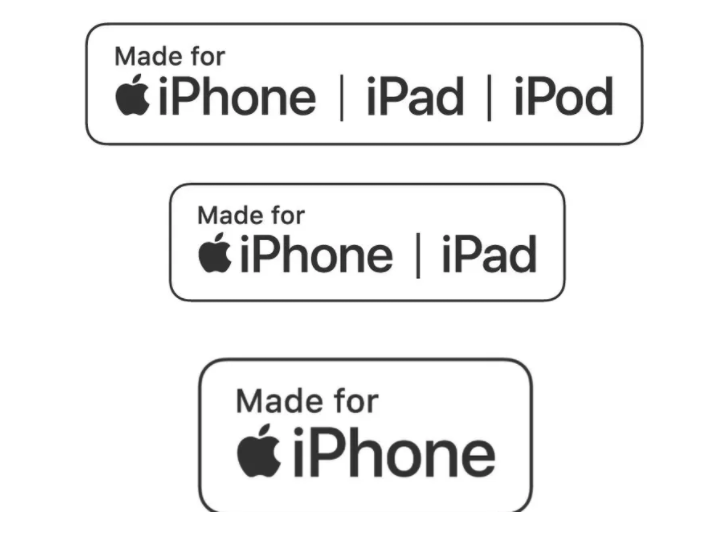
Apple is changing up that single logo for a trio of new ones. The new design ditches the tiny iPod, iPhone, and iPad illustrations in favor of the Apple logo, and introduces three specific logos: one for the iPhone, one for the iPhone and iPad, and one for each of the three devices. Manufacturers have 90 days to update their product designs to include the new logo.
Source: theverge













