Apple Music for Android Update Adds New Music Video Features
03/07/2018
2185
Apple Music for Android is getting a small but significant update today, adding a handful of new features for Music Video playback. Today’s update brings the app to version 2.4.0.
While support for Music Videos has been available on Android since 2016, Apple is now getting around to adding various new features that bring the Android app more in line with iOS. Alongside support for Music Videos, the update includes stability improvements that will make “music playback more reliable on more devices.”
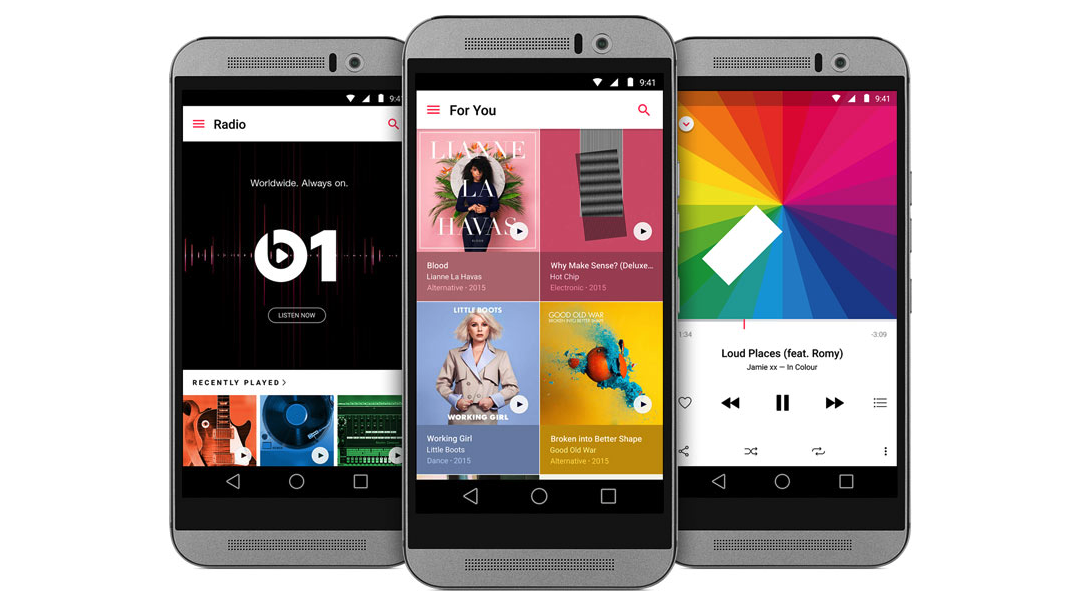
Here are the full release notes:
The update significantly improves stability, making music playback more reliable on more devices. This update also introduces new experiences for music videos—
Watch them in fullscreen or inside Now Playing.
Continue watching music videos while browsing the app.
Add your favorite music videos to playlists to watch them back-to-back.
Listen to music videos in the background while using other apps.
Apple Music is available on all of Apple’s platforms, including the Apple Watch Series 3, iTunes on Windows, and on Android. The app is a free download on the Google Play Store, but will require a subscription to gain access to the Apple Music Library, and an Apple ID to login. Apple Music starts at $9.99 per month for an individual plan, $14.99 for a family plan, or $4.99 if you’re a student.
Source: 9to5mac













