Apple Begins Selling Unlocked & SIM-free iPhone X in the U.S.
12/05/2017
3097
The iPhone X has been available for just over a month now, and as supply and demand start to balance out, Apple is expanding the lineup. Starting today, the iPhone X is available SIM-free and unlocked directly from Apple.
If you head to Apple’s Online Store, there’s a new fifth option available when choosing which iPhone X variant you want to buy, as see in the above image. In addition to the AT&T, Sprint, T-Mobile, and Verizon models, there’s an option to buy without a carrier at all.
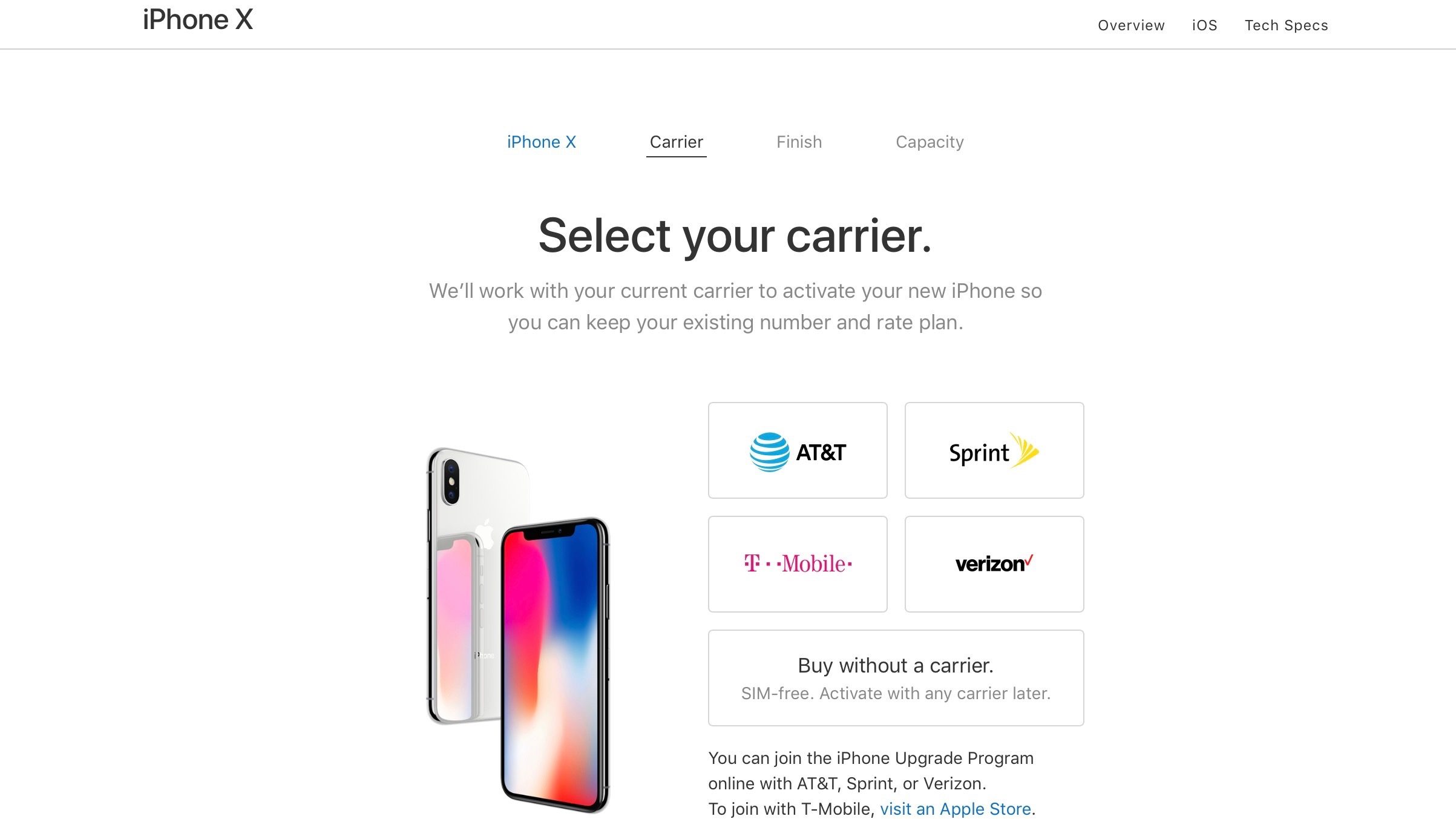
Buying an iPhone X without a carrier means the device will come SIM-free and ready to use with a carrier of your choosing. Here’s how Apple explains the SIM-free purchase option on its website:
“SIM-free” means your iPhone doesn’t ship with a carrier SIM card. The SIM-free iPhone sold on apple.com and at the Apple Store is unlocked. That means you’re free to use a SIM card from any carrier that provides service for iPhone.
In terms of shipping times, all SIM-free iPhone X models ordered today will deliver by December 12th, according to Apple. This is in line with shipping estimates for carrier models. Though, it’s unclear what sort of supply is available in the long-term for the unlocked model, so we recommend buying sooner rather than later.
Source: 9to5mac













