iPhone X Camera Versus Note 8, Pixel 2 and 8 Plus
11/22/2017
5924
Apple’s iPhone X is an exceptional smartphone. But the iPhone X has another feature that hasn’t gotten quite as much attention as its ability to use animojis: its camera. See, the iPhone X’s shooter features a dual-lens setup that’s much like the 8 Plus. However, it can capture more light than the 8 Plus’s camera, making for improved image quality.
To test how well the iPhone X’s camera performs, I put it up against the 8 Plus, Google’s Pixel 2 XL and Samsung’s Galaxy Note 8. And while each of the handsets performed incredibly well, Apple’s (AAPL) iPhone X outperformed them where it mattered.
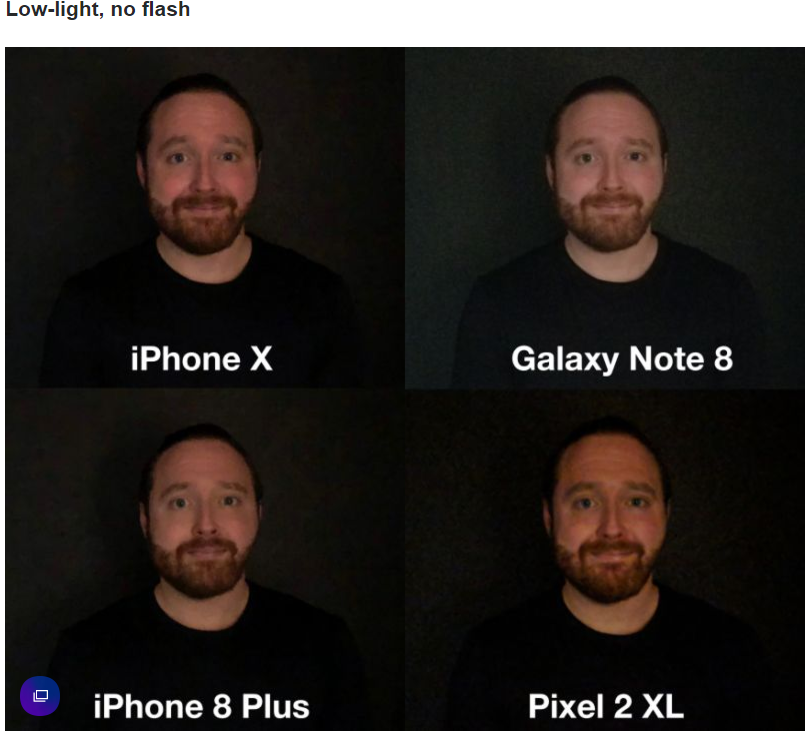
Taking low-light photos is one of the most difficult tests for smartphone cameras. And because of that, no single handset can capture the kind of shots a dedicated camera can take. That said, the iPhone X does the best job of the four phones tested of taking low-light photos.
With the phone’s flash off, the X picked up my reddish skin tone better than the iPhone 8 Plus, which made me look too pale. The Note 8 was able to capture more details in my shirt and created a brighter image, but at the expense of making my skin look more washed out. The Pixel 2 XL pulled up the rear in this test, with photos offering a greater degree of pixelation.
While each handset struggled to capture solid photos in this setting, the Note 8 took the picture that looked best. It made me look washed out, but was less pixelated than others and offered more detail.
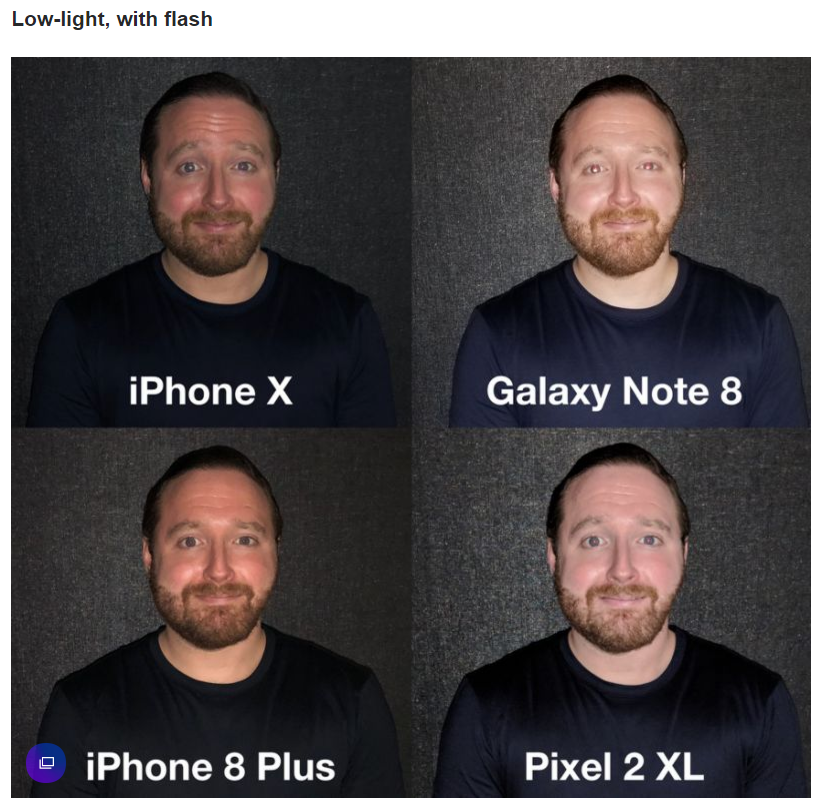
With the flash on, the iPhone X offered better coloring than the 8 Plus, especially when it came to my blue shirt. The 8 Plus, on the other hand, made my features look softer than they should.
Samsung’s Galaxy Note 8 made my skin look a bit washed out, but the result was better than Google’s (GOOG, GOOGL) Pixel 2 XL, which made my skin look ghostly white.
Both the iPhone X’s and 8 Plus’s flashes captured my reddish skin tone without making it look blown out or turning me into Casper.
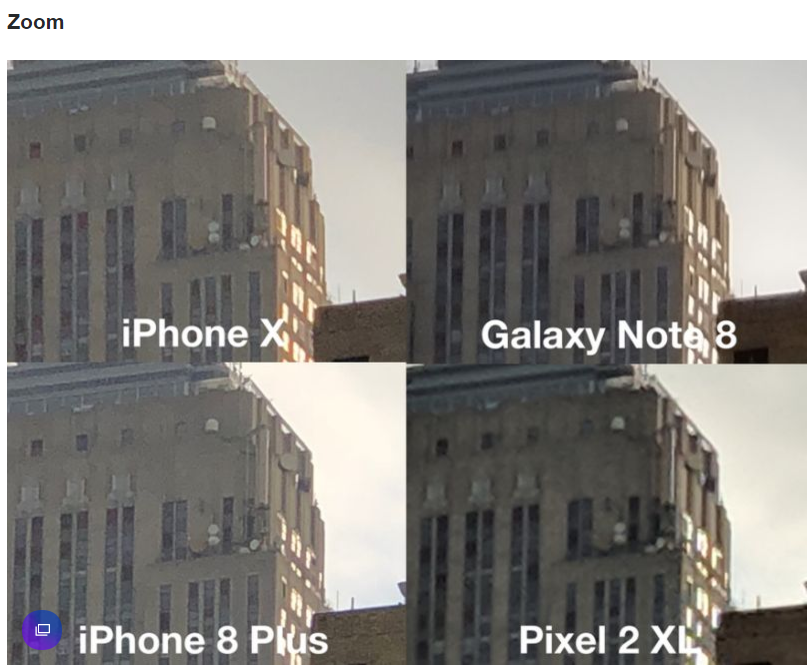
The iPhone X retained details in this shot, as well as the color of the sun shining on the building’s windows.
The addition of telephoto lenses to smartphones has made it possible to zoom in on subjects from much farther away than previously possible. But you’ll see varied results across the board. Of the four handsets I tested, all of which I zoomed to about half their max, the iPhone X provided the photo with the most accurate lighting.
Source: yahoo













