Apple Exploring Ways to Let Developers Provide Custom Voice Synthesizers on iOS
03/10/2020
2750
Apple is exploring ways to let developers provide custom voice synthesizers on iOS by way of a new developer framework named VoiceProvider, which could debut as early as iOS 14, according to information obtained by MacRumors.
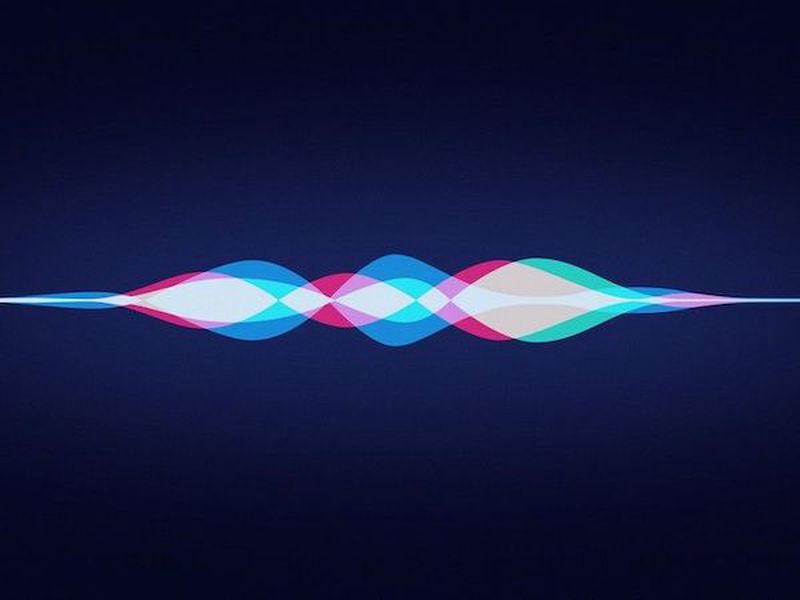
Voice synthesizer extensions would be bundled with apps from the App Store, and then could be offered to the system to replace the default speech voice, which could be important for languages and dialects that Apple does not support. This could potentially extend to an API for the HomePod, although this is not for certain.
The framework appears to be in the early stages of development, so there is a chance that it might not be ready in time for iOS 14.
Source: Macrumors












