Apple and Google Play Remove Three Dating Apps After FTC Warning About Underage Users
05/07/2019
3293
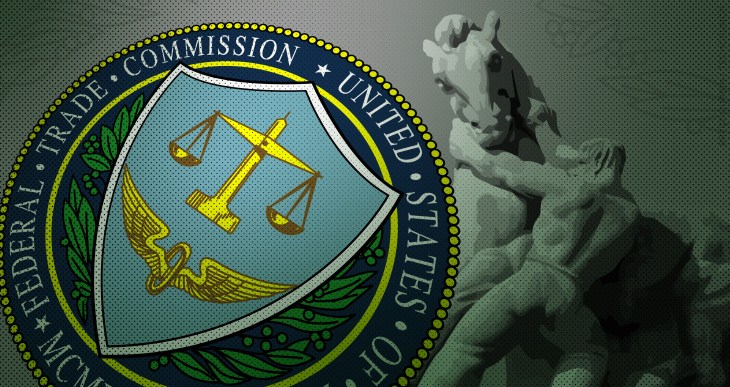
The Federal Trade Commission said today that Google and Apple have removed three dating apps from their app stores because they could potentially be used by sexual predators to find children. In a parental advisory, FTC attorney Lisa Weintraub Schifferle wrote that FastMeet, Meet24 and Meet4U, all made by Ukrainian company Wildec, appeared to violate the Children’s Online Privacy Protection Act (COPPA) and the FTC Act.
In a letter sent to Wildec at the beginning of May, the FTC said the apps did not prevent users who say they are under 13 from using the apps or being visible to other users. While testing Meet24’s search function, FTC staff were able to find users near their location who said they were as young as 12 years old.
COPPA requires app developers to obtain verifiable consent from parents before asking children under 13 for personal information. The FTC told Wildec that its failure to do so appears to violate COPPA because the company “appear[s] to have actual knowledge that children are using your apps.” The agency also said it will review the apps again during the next month to see if they comply with the law.
Even on apps with safety measures, child exploitation is still a serious issue. For example, earlier this year the UK government began looking into legislation to require age verification checks for dating app users after a Sunday Times report found more than 30 cases of child rape linked to apps like Tinder and Grindr since 2015.
TechCrunch has emailed Wildec for comment.
Source: techcrunch













