Apple Informed Developer Program Members Must Enable Two-factor Before Feb 27th
02/14/2019
2880
Apple today has informed members of its Developer Program that they must enable two-factor authentication on their account by the end of this month. Apple made the announcement in an email to Developer Program members.
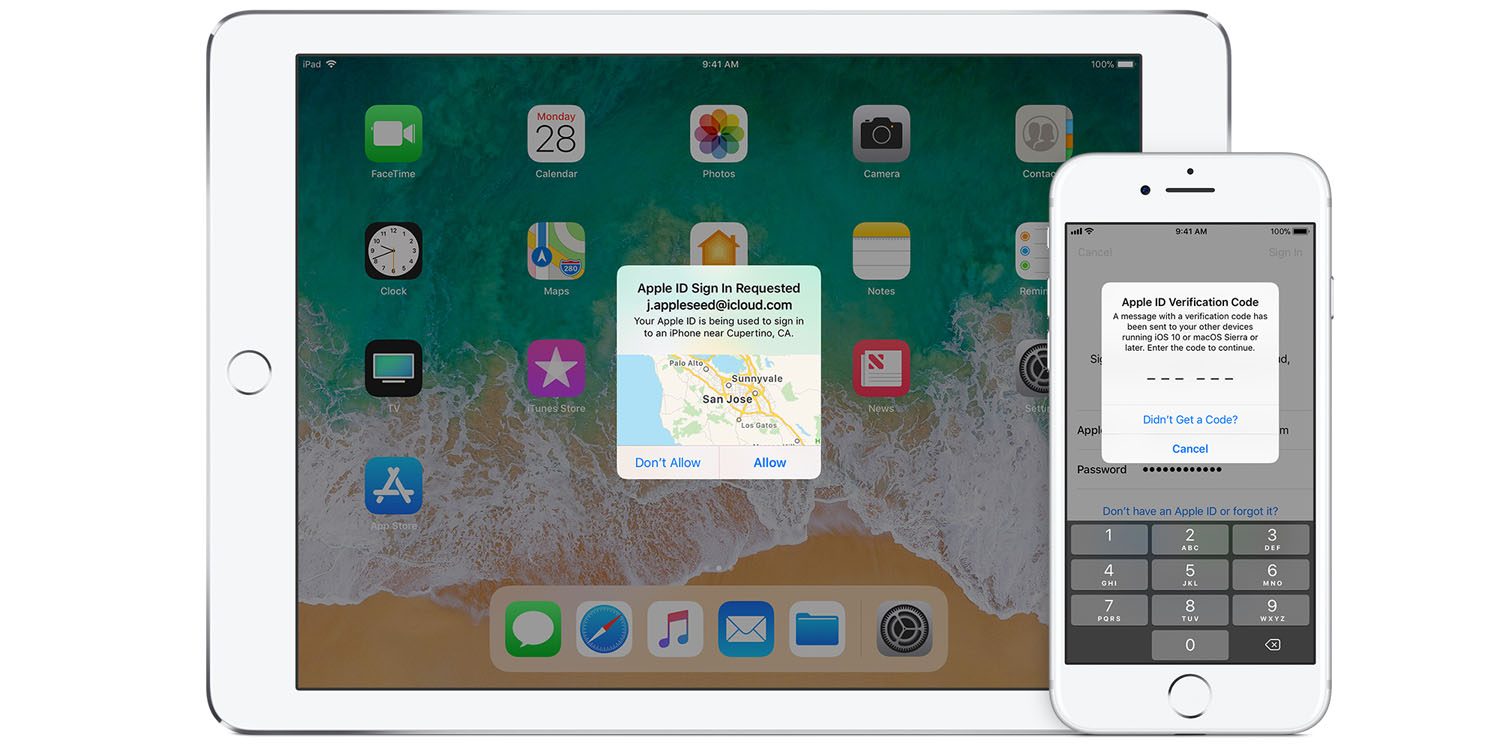
Apple has seemingly required new Apple Developer Program signups to have two-factor authentication enabled for a while now. This change, however, is targeting existing developers who have yet to enable the security measure on their account.
In the email, Apple says that developers must enable two-factor authentication by February 27th:
In an effort to keep your account more secure, two-factor authentication will be required to sign in to your Apple Developer account and Certificates, Identifiers, and Profiles starting February 27th, 2019.
Apple then points developers to its support article about two-factor authentication. For the general public, two-factor authentication is still optional, but you’ll run into roadblocks for certain features if you don’t have it enabled.
This change could spell trouble for developers who use two separate Apple IDs – one for development and another for personal use. Nonetheless, Apple hopes this change will “ensure that you’re the only person who can access your account.”
Source: 9to5mac













