Apparent iOS 12 Beta Bug Causes Never-ending Notifications to Update Software
08/31/2018
6175
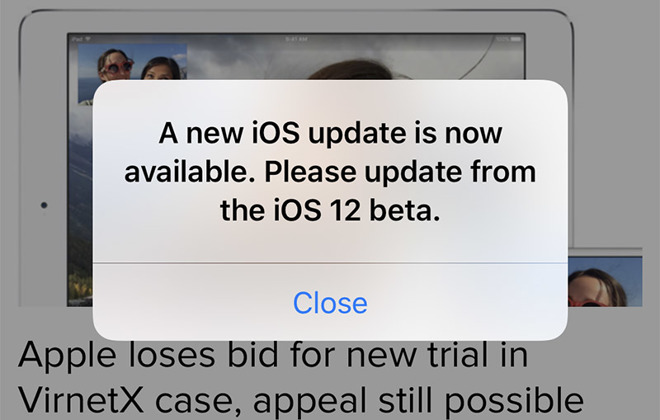
On Thursday, a handful of social media posts from iOS 12 beta testers, both developers and members of Apple's public beta program, detail what appears to be a bug in the latest evaluation version of iOS. The number of complaints continues to grow as more users are subjected to the erroneous notification.
In all cases, users are greeted with a popup that reads, "A new iOS version is now available. Please update from the iOS 12 beta." Users have the option of closing the window, but the OS leaves no route to update because there is no update available.
AppleInsider has confirmed the popup presents itself upon unlocking, while clearing the notification prevents it from appearing again until the device next wakes. Some users have reported seeing the popup when invoking Control Center, while others receive the message at random intervals, though such activity has not been confirmed.
According to developer Guilherme Rambo, a date calculation bug in Springboard appears to be causingthe perpetual popup notifications.
"It looks like this method in Springboard does some date/time calculations to determine if the current build is about to expire, every time the cover sheet gets dismissed. For some reason, the latest builds of iOS 12 think they're about to expire," Rambo said in a tweet.
Apple has yet to comment on the matter and it is unclear when the company will push out a fix for the issue. You can downgrade back to iOS 11.4.1 to avoid these never-ending notifications.
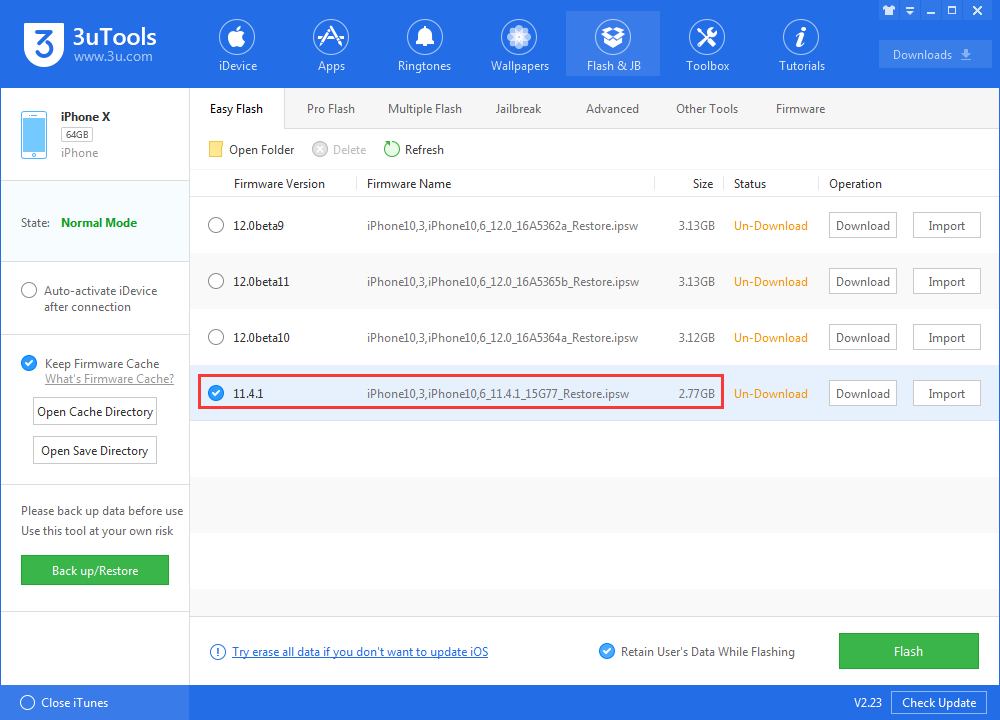
Source: appleinsider













