How to Protect Your Private Facebook Data Without Deleting Account
03/21/2018
3786
Users could be angry after hearing that their personal data may have been used without consent by Cambridge Analytica and any other Facebook app developer smart enough to collect user data in a similar fashion. But ditching Facebook, that your account also lets you log into other Facebook apps that you may like, including Messenger and Instagram. You’ll also lose access to any friends and family on Facebook who have protected accounts if you completely delete your profile.

Luckily for you, there are ways to #DeleteFacebook without actually deleting your Facebook account — though, that still means Facebook will collect some data and make money off of you. But most of your sensitive data can be removed from the site without fully deleting your account.
You have two options, including a severe method and a mild one:
The easiest and most extreme solution is to head to Settings, then Apps, then Apps, Websites and Plugins. Once in there, click on Disable Platform. What this does is to prevent Facebook from allowing you to sign into other websites or apps, like Instagram and anything else you use a Facebook login for.
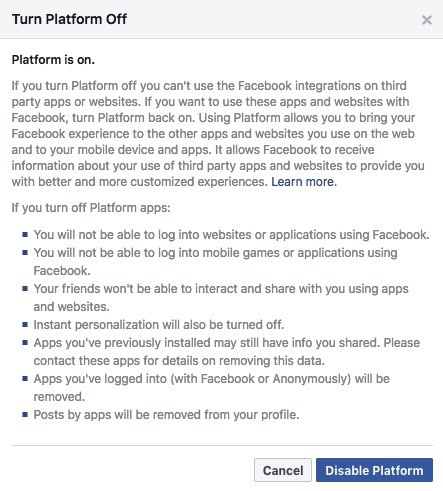
The other option is in the same menu. Instead of Apps, Websites and Plugins just go to “Apps Others Use” and deselect everything on that list. That way, your personal information stays out of the hands of other people.
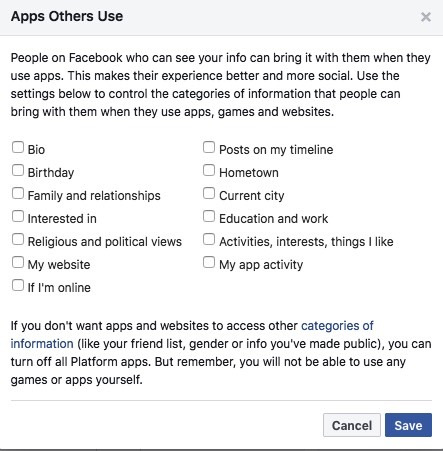
From the same App Settings page, you can remove individual apps that you’ve let into your Facebook life in the past. On top of that, you can take additional measures to minimize your exposure to privacy breaches.
Finally, go the Ads section of Facebook and turn off Facebook’s ability to collect data about you from the other websites you visit.
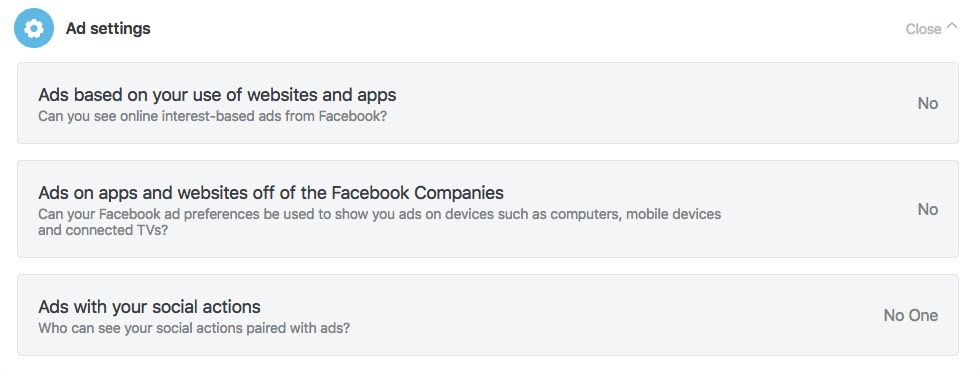
Also, edit the Your information section to block Facebook from sharing data about you with advertisers.
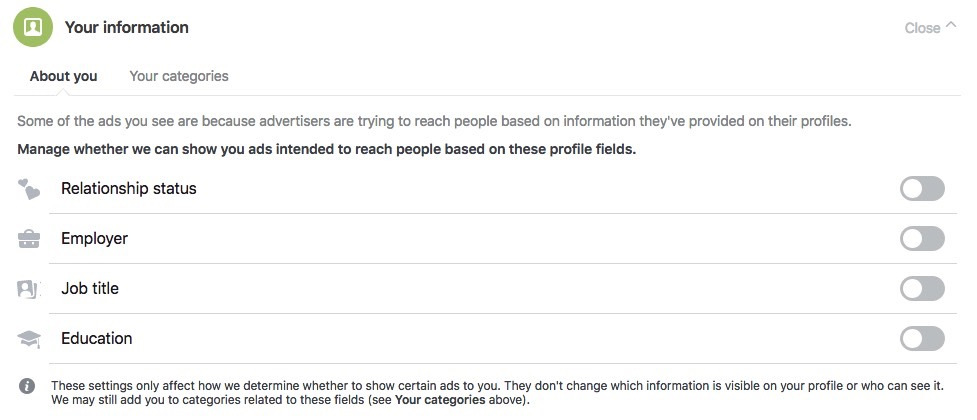
Once that’s done, and as long as you keep your activity inside Facebook to a minimum, Facebook and others will have a harder time collecting personal data and targeting you with ads. However, the data others have collected about you in the past based on your previous privacy settings won’t simply disappear.
If you want to step up your privacy game, you can take additional measures. In your browser, you can install add-ons that block cookies, remove cookies yourself, or use incognito mode at all times. Getting a VPN service might also be a good idea.













