Apple's Stock Price Reaches All-Time High Above $180 After Warren Buffett Praises iPhone Maker
02/28/2018
4169
Apple's stock price has established a new all-time high in the company's history, as shares exchanged hands for slightly above the previous record of $180.10 in intraday trading today following several weeks of gains.
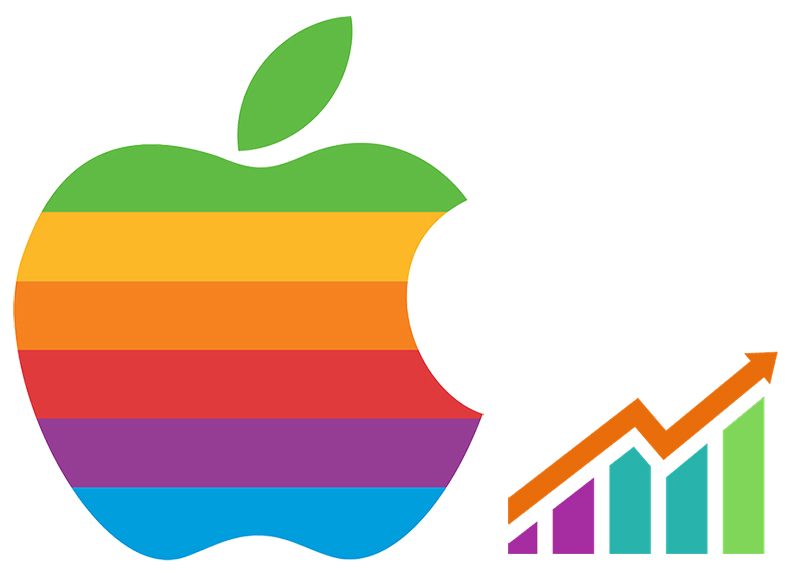
AAPL has been on the rise since bottoming out at $150.24 on February 9, one day after the Dow Jones plunged over 1,000 points. The broader selloff in the stock market proved to be short lived, as many technology stocks have since rebounded, and the Dow Jones is up nearly eight percent compared to a few weeks ago.
The all-time high comes after billionaire investor Warren Buffett said his company Berkshire Hathaway has purchased more shares of Apple than any other stock over the past year. Berkshire Hathaway increased its Apple holdings by 23.3 percent, to 165.3 million shares, according to recent filings with the SEC.
Apple shares have technically traded for higher prices, but today's all-time high accounts for multiple stock splits that have occurred over the years. Apple now has a market capitalization of well over $900 billion.
Source: macrumors













