Class Action Lawsuits Against Apple Over Purposely Slowing iPad Too
01/05/2018
2987
As 2017 is closing, new class action lawsuits have been filed in various courts against Apple. Class Action numbers 16 and 17 were filed on Friday. The first lawsuit was filed by Kim Burton and William Ellis of Missouri, while the second lawsuit was filed by Neill McInnis and J. Scott Archer of Mississippi.
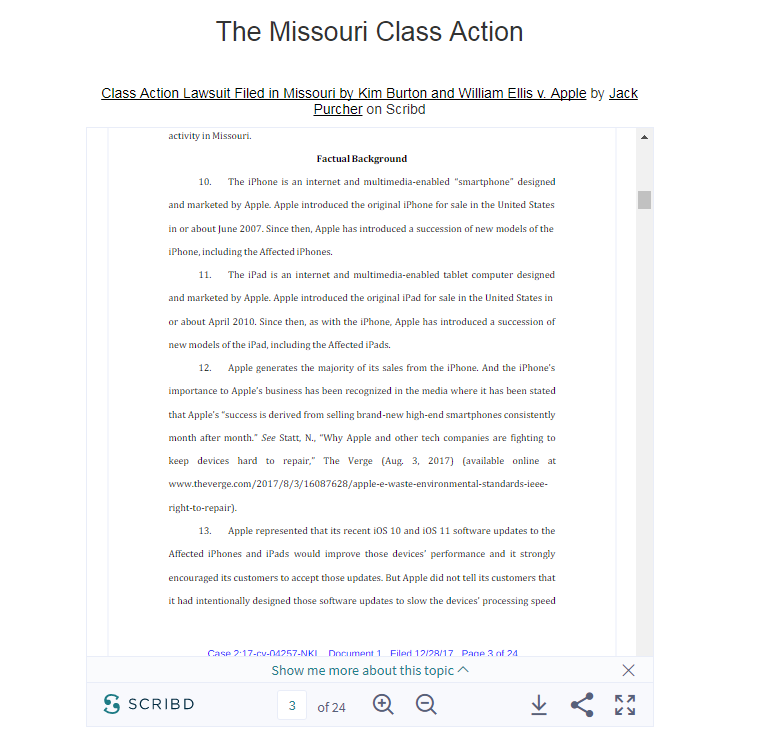
After a while, the lawsuits all tend to blur into one, with the complaints almost mirroring each other at times. In the Missouri case they bring in the iPad as well. This case, as with most, point to iOS upgrades slowing down their devices and make it clear that Apple's purpose for slowing iDevices is to get Apple fans to buy new devices on a rotating basis.
They further noted that Apple goes out of their way to fight third party repair shops as a means to make it difficult to repair devices at reasonable prices. They point to a Verge report titled "Why Apple and other tech companies are fighting to keep devices hard to repair," as just more 'proof' that Apple purposely pushes customers into buying new iPhones.
For more details on both of these cases, review the full Class Action lawsuit filings below provided to you courtesy of Patently Apple.
Source: patentlyapple













