Apple Announces App and Games of the Year, and Best of 2017 Top Charts
12/08/2017
4649
Apple has announced its Best of 2017 apps and games, this year utilizing the Today cards in the iOS 11 App Store to feature the winners. Apple says its app of the year for iPhone is Calm, a meditation and sleep app, and Splitter Critters is 2017’s iPhone game of the year. Apple says the title “radiates imagination and originality”.
For iPad, Apple has chosen Affinity Photo, the desktop-class photo editor, and the game The Witness. It has also announced most popular apps, music, movies and more …
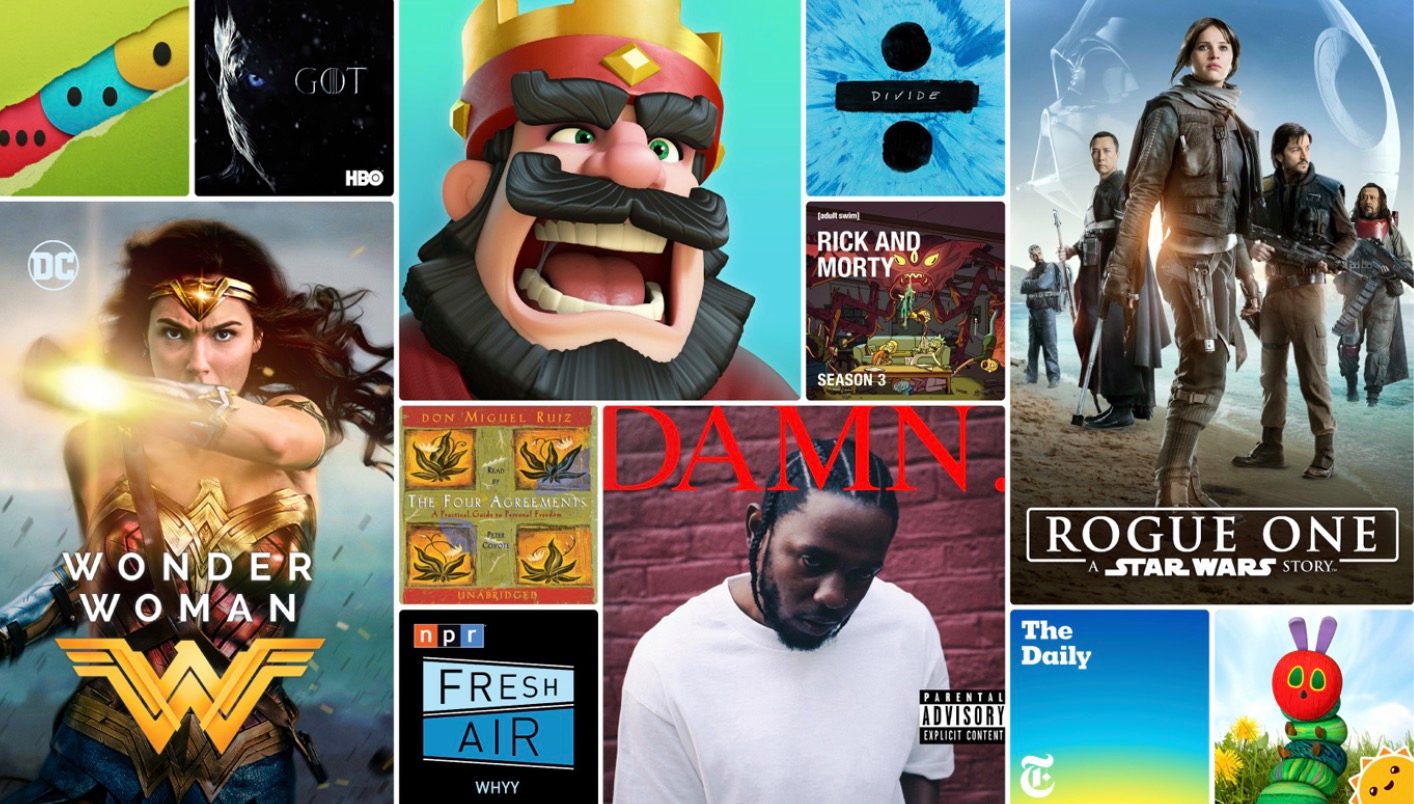
Rather interestingly, the game of the year choices for iPhone and iPad are not freemium titles. Affinity Photo is also a paid-up front app although Calm is free with an optional subscription.
Some of these selections vary per country, for instance in the UK App Store for iPad it features Hidden Folks instead of The Witness. You can see the breakdown of featured apps for each region (as well as awards for Mac, Apple Watch, and Apple TV) on this page.
Apple has also released the usual top charts listings for free and paid apps and games. The most downloaded apps include Bitmoji, Snapchat, YouTube, Messenger, Instagram and Facebook.
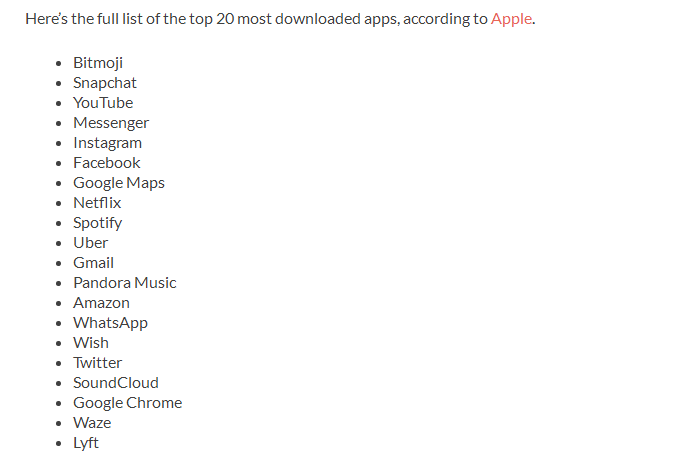
Super Mario Run tops the most downloaded games chart, followed by 8 Ball Pool, Snake VS Block, Ballz, Word Cookies and Subway Surfers. See the full charts in the App Store.
Apple also has a new editorial this time around; ‘trends of the year’. This features the most interesting and important apps, games, and trends in app culture. Apple features augmented reality, online realtime mobile games, environmentally-minded apps for sustainable living, and apps to help with parenting.
Source: 9to5mac













