Apple’s Lisa-1 Goes for $50,300 At Technology Auction in Cologne, Germany
11/21/2017
3626
Of the two dozen collectable categories on offer at Auction Team Breker’s autumn extravaganza in Cologne, Germany, computing and calculation came out on top. The highest price of the day was a Apple’s Lisa-1 personal computer, which went for $50,300.
Released on Jan. 19, 1983, the Lisa wasn’t a commercial success. However, it can still claim a place in PC history for introducing the overlapping windows, pull-down menus and the recycle bin that we still rely on today.
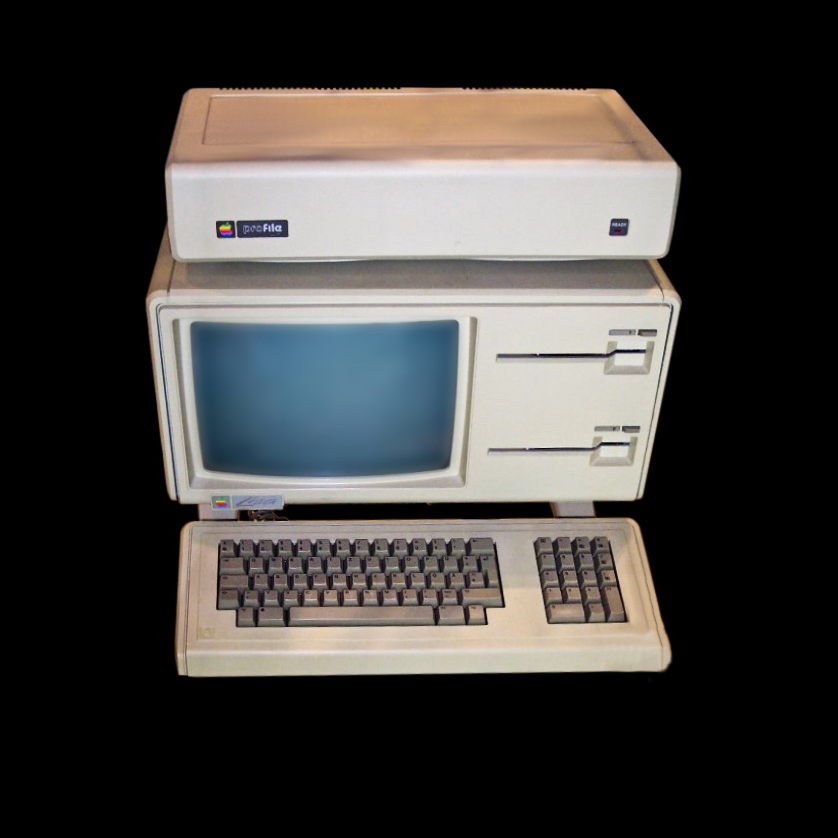
The Lisa was one of the first personal computers to offer a graphical user interface (GUI) in a machine aimed at individual business users. Development of the Lisa began in 1978, and it underwent many changes during the development period before shipping at the very high price of $9,995 (and that was 34 years ago) with a 5MB hard drive. The high price, relatively low performance and unreliable "Twiggy" floppy disks led to poor sales, with only 100,000 units sold.
Source: applewordtoday













