 3064
3064
 2017-11-17
2017-11-17
As the famous Game of Thrones saying goes: Winter is coming, so make sure you download the latest iOS update that patches the cold weather bug fix.
All bad pop-culture references aside, this something you’ll actually want to do. iOS 11.1.2 is available for download right now in 3uTools, and it patches a bug that was causing iPhones to become unresponsive in cold weather. Hopefully, this will be the last we hear of “Coldgate,” as luckily for Apple, it looks like this was a software problem rather than hardware.
As the name would suggest, the cold-weather bug was that some iPhone X displays would become unresponsive after a sudden drop in temperature — say, walking outside from a heated room into near-freezing temperatures.
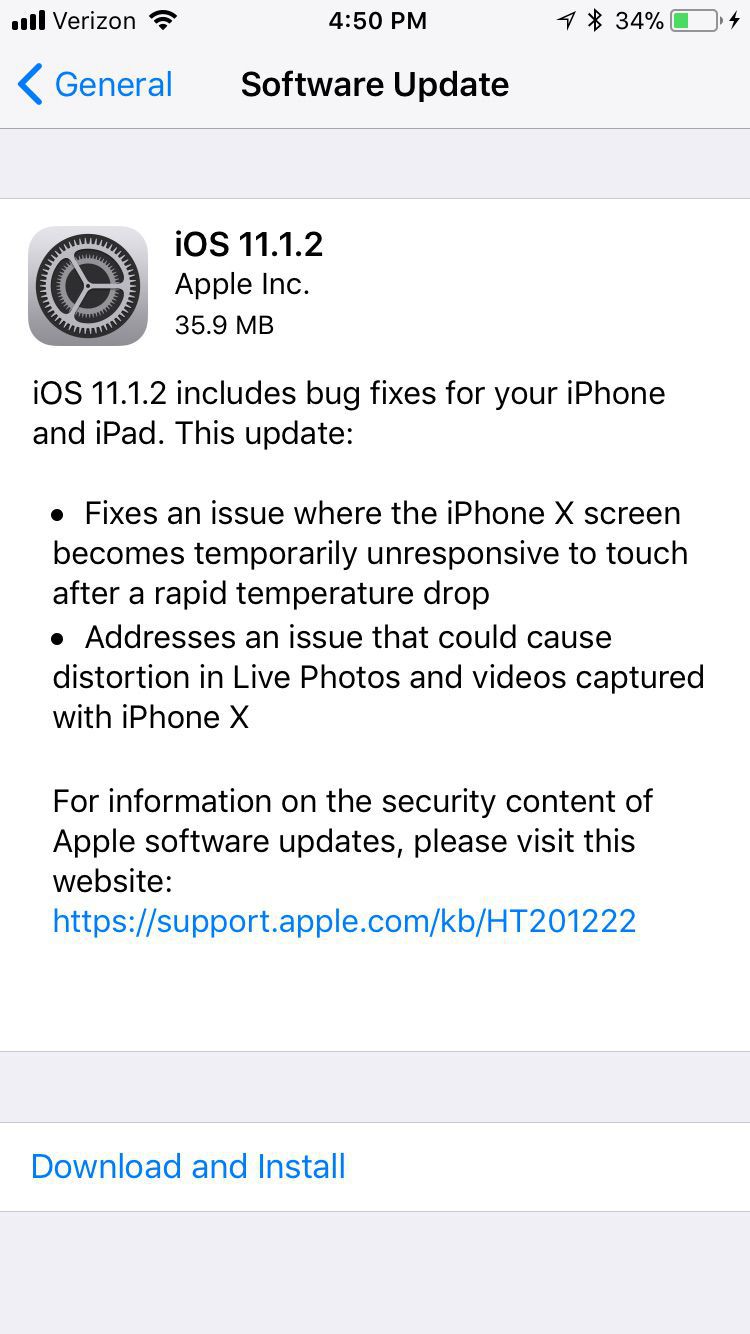
iOS 11.1.2 includes bug fixes for your iPhone and iPad. This update:
– Fixes an issue where the iPhone X screen becomes temporarily unresponsive to touch after a rapid temperature drop
– Addresses an issue that could cause distortion in Live Photos and videos captured with iPhone X
As ever, iOS updates can be downloaded over-the-air using your iPhone or iPad. Just go to Settings –> General –> Software Update, and you should see an option to download and install the patch.
iOS 11.1.2 is just a temporary patch. All the new iOS 11 features we’re still waiting for, like Apple Pay Cash, will be coming in iOS 11.2. That software is already in beta testing, and we’re hoping to see the features go live in the near future.
Source: bgr