People Are Actually Happier With the iPhone SE Than the iPhone 7
05/24/2017
3483
The iPhone SE may not have all the bells and whistles of the iPhone 7 or iPhone 7 Plus, but that doesn't mean people aren't happy with it. A recent survey conducted by the American Consumer Satisfaction Index (ACSI) ranked the iPhone SE as the no. 1 smartphone based on customer satisfaction.
The results seems to go against the grain of phonemakers, who nowadays are making phones larger and larger. Screens are growing (and in some cases, curving) while bezels shrink, leaving smaller phones behind.
But the ASCI survey suggests that this trend may be out of touch with consumers. The iPhone SE scored 87 out of 100 on the survey's consumer satisfaction index, beating out other bigger and more premium models like the iPhone 7 Plus, the Samsung Galaxy S7 and Note 5. The survey also ranked Apple as the top phone manufacturer for customer satisfaction.
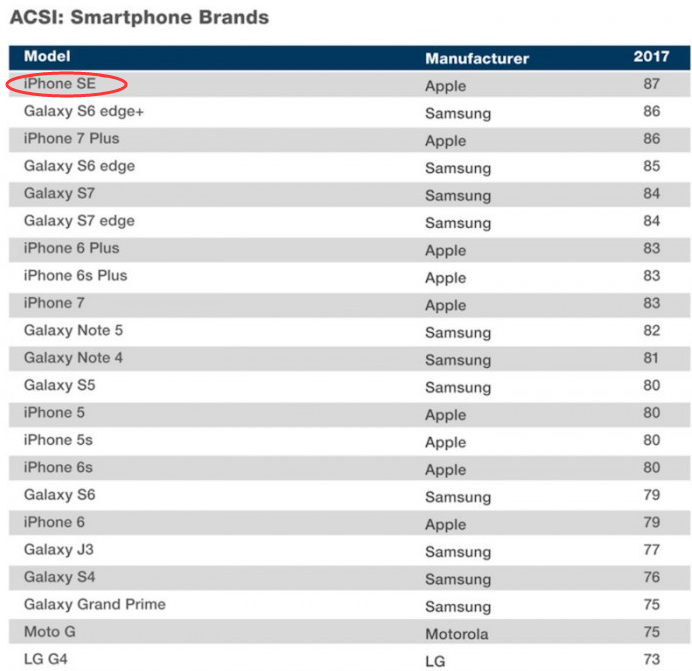
The survey doesn't go into detail about how people determined their satisfaction with the phones. When the SE launched, it received criticism for its recycled iPhone 5 design and low 16GB memory capacity.
But the SE's lower price might be a factor in the higher satisfaction rates. Or perhaps iPhone SE users already don't expect high-end features from the phone.
Whatever the reasoning, it seems like Apple was not off the mark for revisiting the SE earlier this year, after the phone's initial release in 2016. The company is also slated to release a special 10th anniversary iPhone 8, which is rumored to have several new features including an OLED screen. While this is exciting to some, others may be just as satisfied with the no-frills iPhone SE.
Source: cnet












