Top 20 Most Popular Programming Languages in 2017, Including Apple Swift
03/10/2017
6043
The software engineering craft has been steadily growing in popularity for the past couple of decades. The innovations in technological startups and companies depending on digital sales, along with groundbreaking research in AI and the latest developments in Internet of things, are promising for technical professionals considering long-term opportunities in the software development industry.
New technologies and frameworks emerge on a daily basis, and software programmers often feel threatened if they invest in a technology that could cease to exist over the next years. Luckily, TIOBE has been maintaining a popularity index of programming languages since 2001, monitoring multiple channels and job boards for the latest trends in the programming industry. Here is the list of the most popular programming languages in 2017 based on research data as of February 2017:
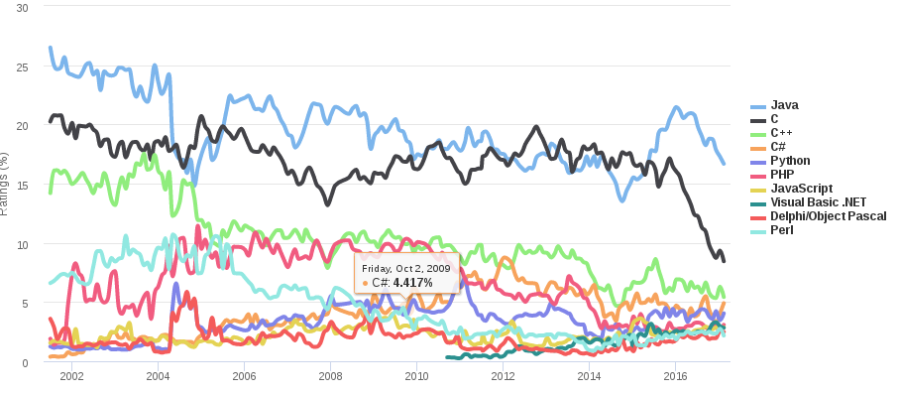
Swift
The successor of Objective-C has reached a peak in popularity which could continue over the coming months. Swift is suitable for building applications for iOS, macOS, watchOS and tvOS. In terms of adoption, it is more syntax-friendly and flexible than Objective-C, and designed with modern devices in mind (such as smart watches and smart TVs).
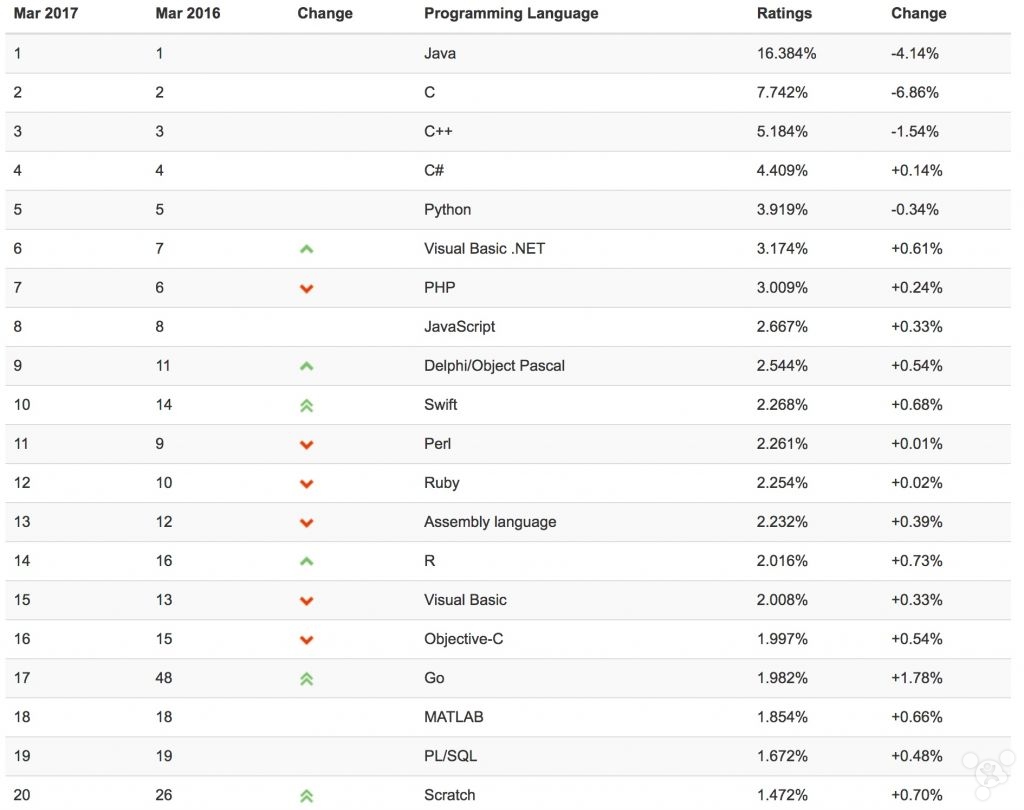
Source: business 2 community












