Winners of the 2024 iPhone Photography Awards Announced
08/21/2024
1549

The 17th annual iPhone Photography Awards winners have been announced, and this year's winning photograph has been shot with an iPhone 15 Pro Max.
Started in 2007, the iPhone Photography Awards (IPPAWARDS) have celebrated the best in photographic imagery from around the world. Thousands of images are submitted yearly from iPhone photographers from more than 140 countries worldwide.
"This year's winning images are a powerful testament to the art of storytelling through photography," IPPAWARDS said in a statement.
"From a young boy's awe as he encounters the mysteries of the deep sea in Boy Meets Shark to the energetic and synchronized movement of lifeguards in training at Lifeguard Camp, these photographs capture moments that deeply resonate."
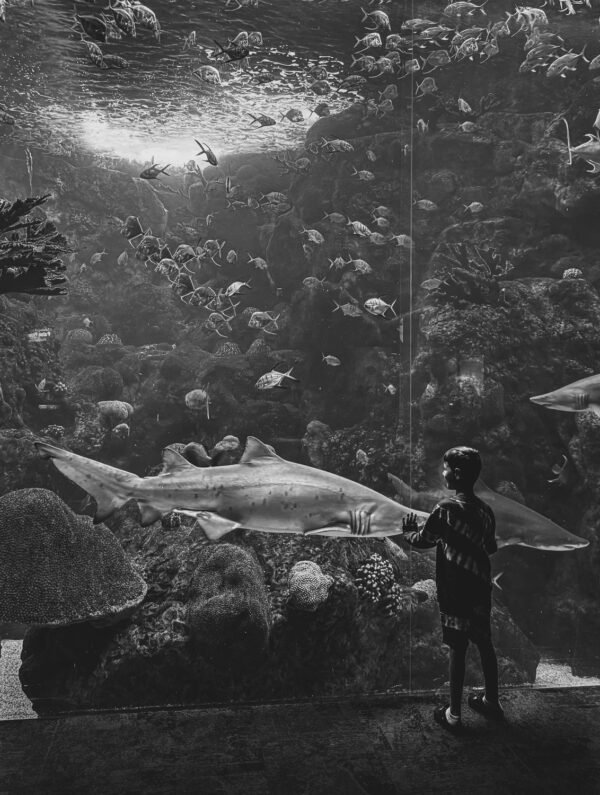
This year, the winning photograph features a boy having a close encounter with a shark at an aquarium. The picture was shot in Tampa, Florida, by Erin Brooks.

First place went to Glen Wilbert for a shot of lifeguards swimming together at lifeguard camp. The image, shot at Huntington Beach, California, was shot on an iPhone 11 Pro Max.
It's worth taking a look through this year's winners' gallery, as there are some fantastic examples of what the iPhone is capable of in the hands of a skilled photographer.
Last year's grand prize winner, a photograph dubbed "Heroe" also featured a young boy.
Source: AppleInsider













