 1163
1163
 2022-03-22
2022-03-22
iOS 15.4 and iPadOS 15.4 were released to the public last week, and one new change is the addition of a "Scan Text" shortcut for quickly scanning printed or handwritten text into the Notes app on the iPhone and iPad.
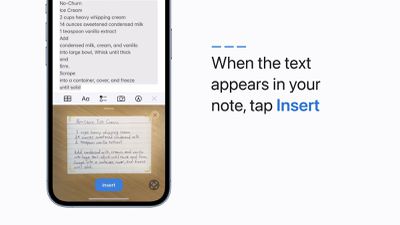
Apple recently shared a video with step-by-step instructions on how to use the Scan Text feature. On a device running iOS 15.4 or iPadOS 15.4, simply open the Notes app, tap the camera icon, tap "Scan Text," and tap the insert button once the text has been added to the note. The "Scan Text" shortcut has also been added to the Reminders app.
On earlier versions of iOS 15 and iPadOS 15, scanning text into the Notes app required tapping on a note's text field and tapping the Live Text icon.
iOS 15.4 and iPadOS 15.4 introduced several other features, including the ability to unlock an iPhone 12 or newer with Face ID while wearing a mask, Universal Control on compatible iPad models, dozens of new emoji, a new Siri voice option, the ability to initiate SharePlay sessions directly from supported apps, and more.
Source: Macrumors