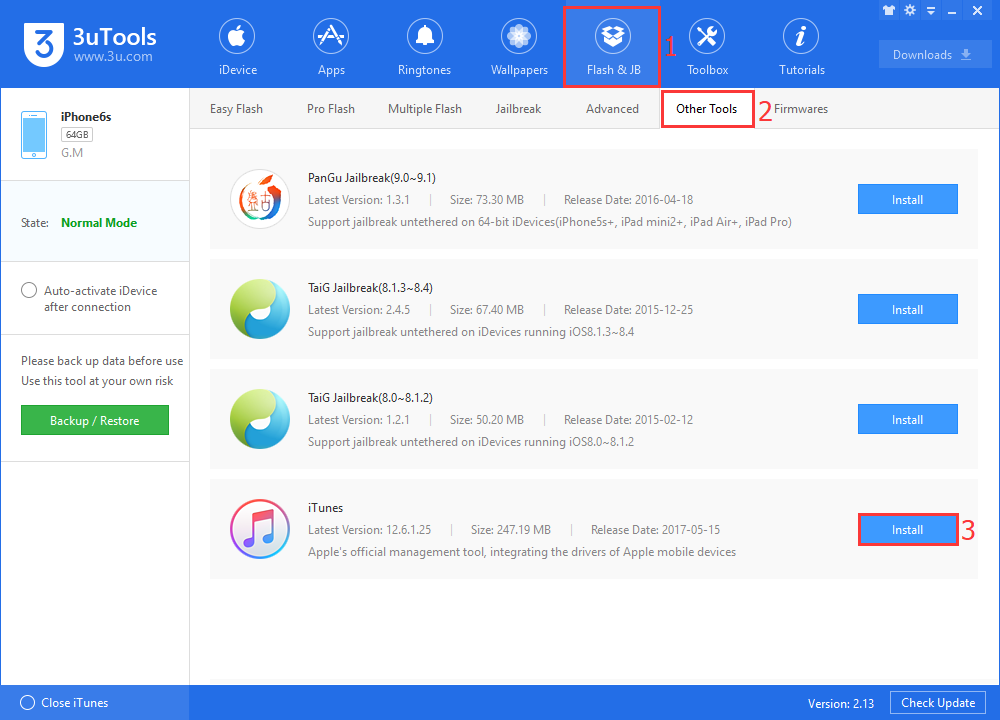How to Install iTunes on PC Using 3uTools?
10/26/2017
18526
Some people reported that when they download and install iTunes on PC, it always shows unknow errors. This tutorial will show you two ways to install iTunes on your PC. With the methods below, you can download and install 3uTools on your PC in just a few minutes.
A. Download and install the latest 3uTools on your PC. The first time you run 3uTools, it will show you a reminder that Install iTunes or Apple Driver to connect iDevice. Click Install iTunes.
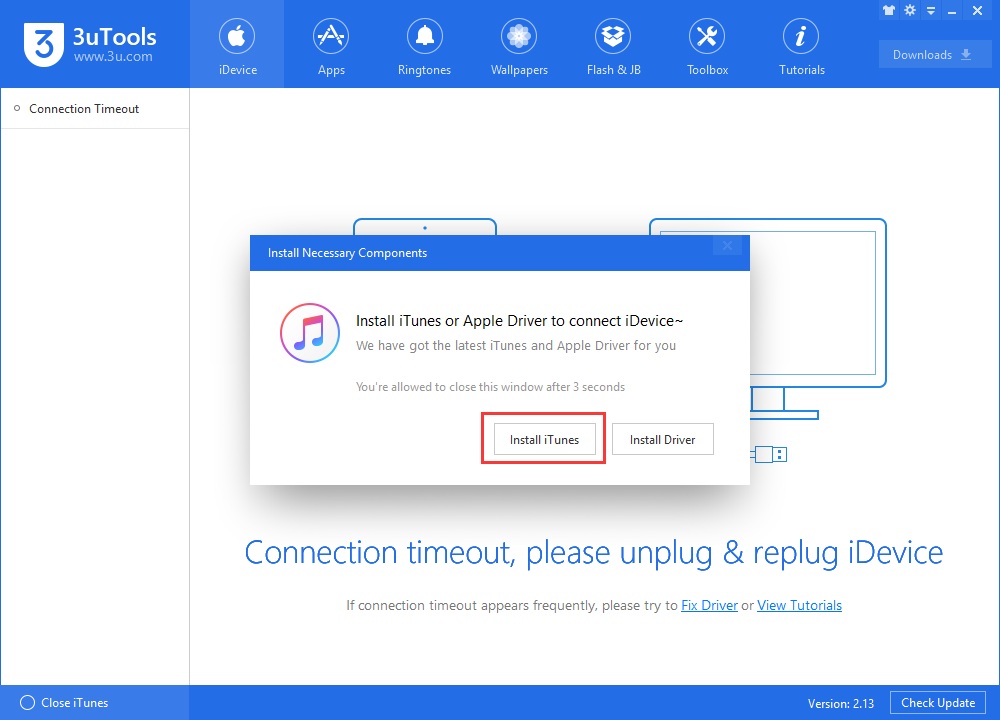
B. Launch 3uTools -> click Flash & JB -> Other Tools -> click Install.