Fix: Why Can’t I Bind Apple ID Using 3uTools?
11/03/2017
119682
Problem description:
In the early stages, some 3uTools users reported that they can’t bind Apple ID using 3uTools. If you have turned iPhone’s two-factor authentication on, then you can’t bind Apple ID using 3uTools successfully.
Solution:
Step1: Download the latest 3uTools on PC. Connect iPhone to PC using the USB cable.
Step2: After it's connected, click Apps -> Bind -> enter Apple ID and Password -> Bind.
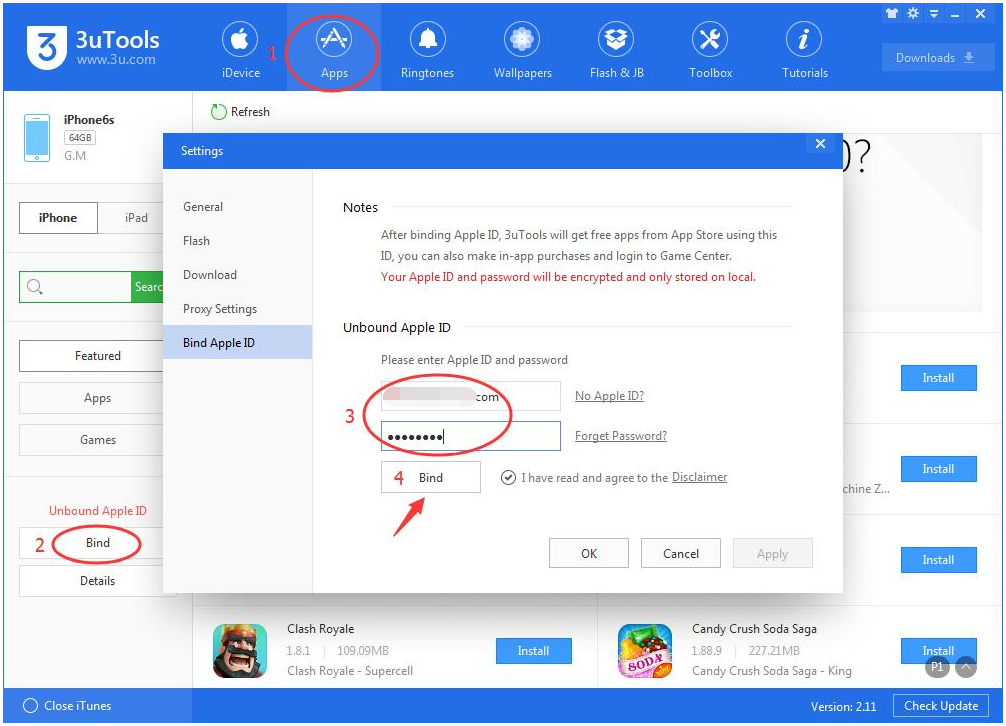
Step3: At this moment, your iPhone will give you the following reminder. Click Allow, and then you’ll get a six-digit verification code. You need to add this six-digit verification code behind your password and click Bind.
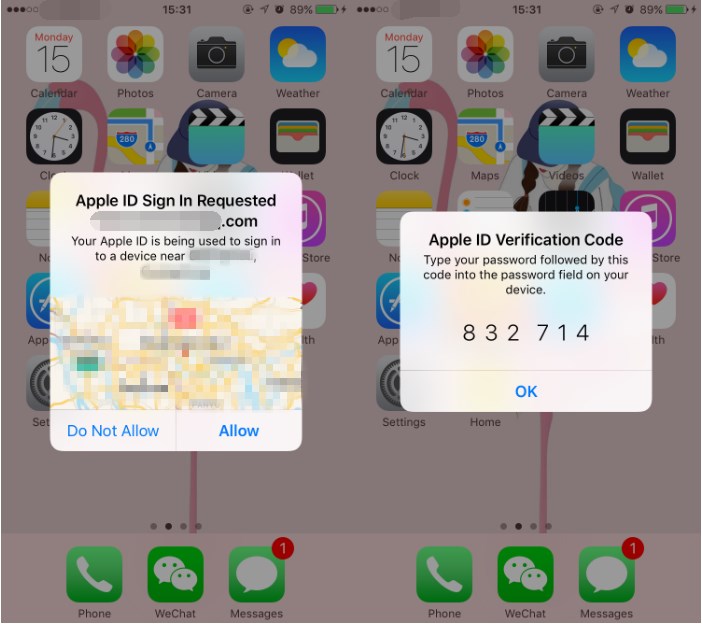
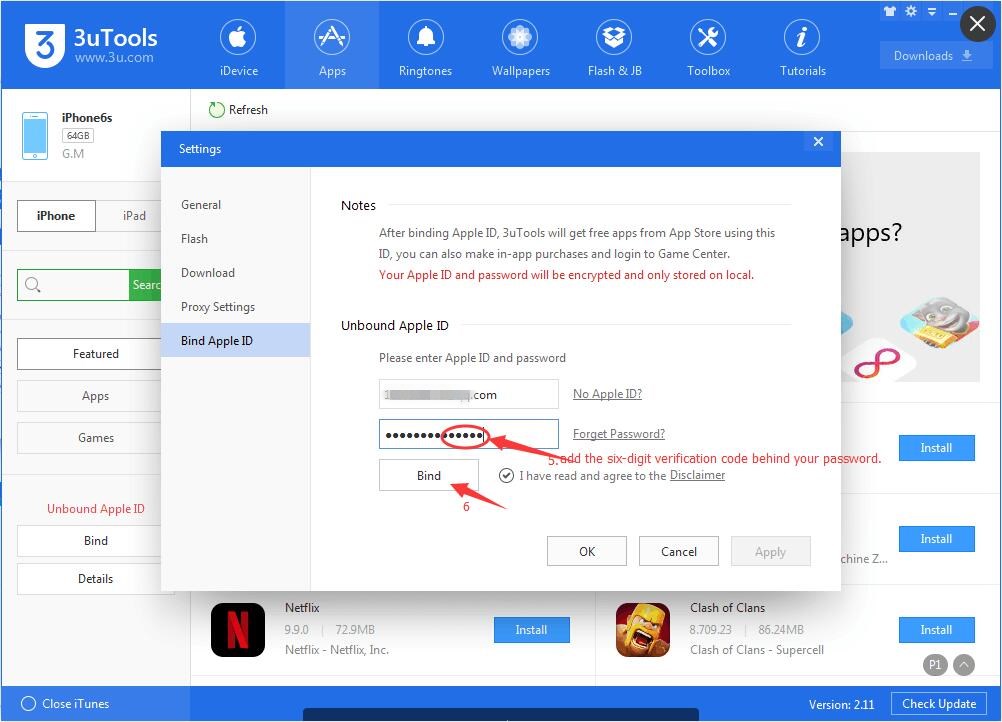
Step4: Now, you've succeeded to bind Apple ID to 3uTools.
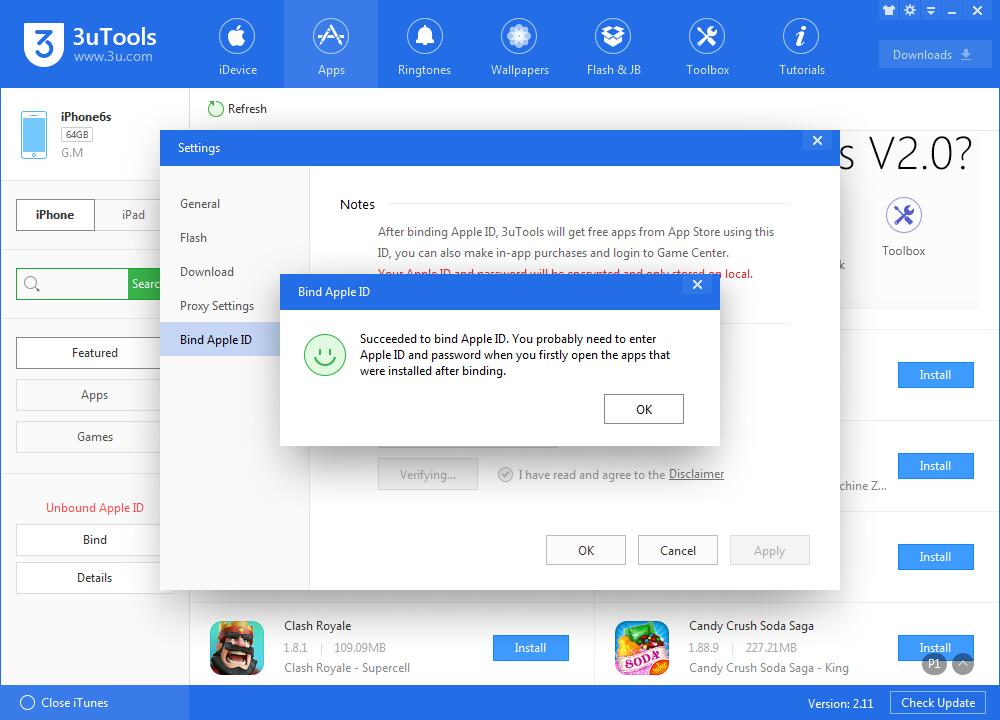
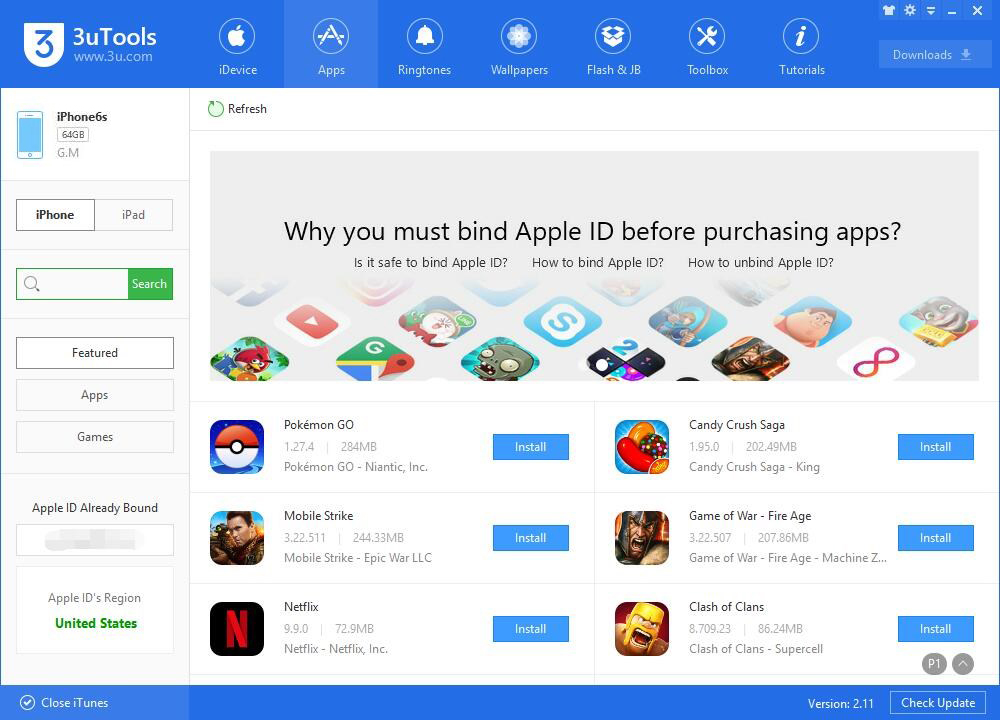
This is a temporary solution, we'll fix it in a later verison.












