iOS 26 Beta 3 Is Here... But What Happened to the Liquid Glass?
07/08/2025
1539
Apple just rolled out iOS 26 beta 3, and while there are some welcome fixes, one of the most talked-about changes has surprisingly stirred some controversy: the Liquid Glass effect.
What’s new, what’s fixed, and what’s still broken.
What’s Changed in Beta 3?
1. Liquid Glass... or Just Frosted Glass?
In this beta, the signature Liquid Glass effect seems toned down. Especially in Apple Music, the visual feels more like frosted glass, which raised some eyebrows among users.

Beta 2 on left, beta 3 on right
Many are asking: Is this still the Liquid Glass Apple promised?
Some users appreciate the change, saying the stronger liquid effect made text harder to read — especially when background colors were similar. But others miss the dynamic, fluid-like visuals from beta 1, calling this downgrade “aesthetic regression.”
One comment even joked:
“It’s like fogging up a window in winter, wiping it down, and realizing... oh, that’s just iOS 26’s new look.”
2. New Wallpapers
Beta 3 also introduces a fresh set of iOS 26 wallpapers: Halo, Dusk, Sky, and Shadow. There are three blue-toned versions and one with purple hues, all subtle and clean, in typical Apple style.
The wallpapers have more unique color differences when viewed in Dark Mode

Bug Fixes You’ll Appreciate:
Back tap screenshot: Fixed an issue where double-tap on the back to take a screenshot wouldn’t work.
Dock alignment: The dock is finally centered again, a small but satisfying tweak for perfectionists.
Rounded corners: The candidate word box in the keyboard now matches the rounded style. No more clashing corners!
iPad external display: Apple says it resolved a bug where iPads on external monitors would enter sleep mode during video calls.
Still Buggy or Unresolved:
Performance issues: Lag and overheating persist in daily use.
Wallpaper black screen bug: Tapping “Cancel” when setting a wallpaper can lead to a black screen on some devices.
Photos app sorting: Custom album sorting resets after exiting and reopening the app.
Contacts glitches: On some devices, contact names and avatars appear scrambled after the update. The search bar also vanishes.
User Reactions Are All Over the Place
Visuals: Love It or Hate It?
Liquid Glass was the most anticipated visual feature of iOS 26. Now, with the change in beta 3, opinions are split:
Supporters say the toned-down style improves usability.
Critics feel it’s lost its charm and looks like a foggy pane of glass.
Others just want the beta 1 visuals back, claiming that was the sweet spot.
The 10GB Dilemma:
Beta 3 weighs in at a hefty 10GB, and some users regret updating. Reports of heavy stutter and overheating are prompting many to roll back to iOS 18.5... if they can.
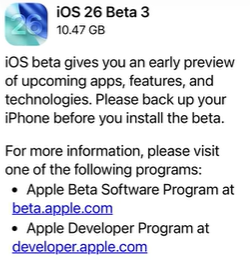
UI Glitches Still Not Fixed:
When you long-press an app icon on the Home Screen, the quick action menu shows icons with inconsistent sizes.
If you drag the app icon while the menu is opening, the menu appears without any animation.
But if you let go and tap the menu afterward, the animation plays normally.
Also, in some cases, the menu expands in the wrong direction, it’s unclear whether this is a bug or an intentional design choice.
None of these have been addressed in beta 3.
Final Thoughts: Should You Try Beta 3?
At this point, iOS 26 beta 3 still feels like a work-in-progress. If you're considering upgrading, make sure to back up your current system first.
There are plenty of ways to do this, via iTunes, iCloud, or even 3uTools if you prefer offline local backups. Better safe than sorry.












