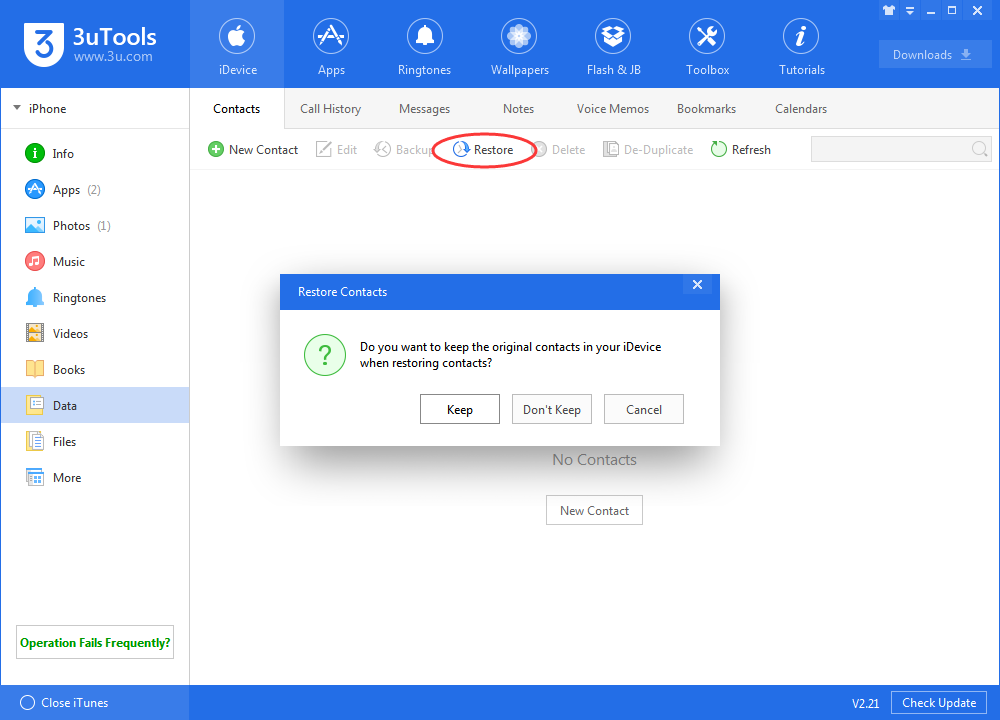How to Delete Duplicated Contacts by 3uTools ?
05/23/2018
19797
Some users may think it is timewasting to delete duplicated contacts one by one from their iPhones, here 3uTools has a good method to share with you.
Download and install the latest 3uTools. Click "iDevice" → "Data", you will see as below and you could manage Data in your iPhone on this page.
Step 1: Before we do that , please ensure your "Contacts" on iCloud is closed. If closed, you can ignore this step, if not, just follow the screenshoot to close it.
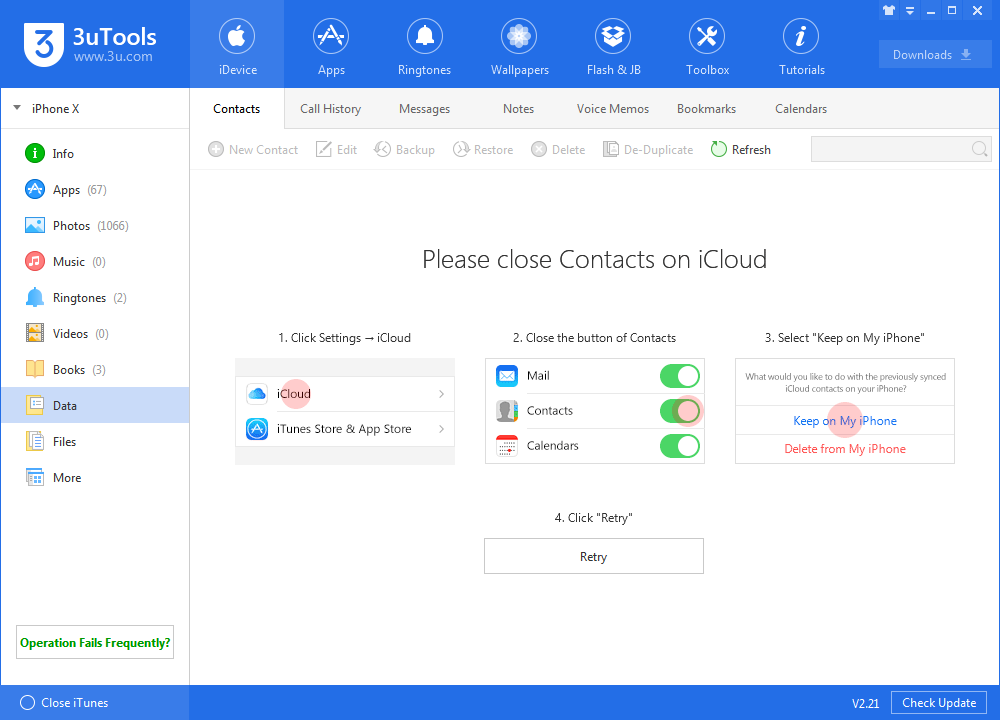
Step 2: You will see all contacts from your iPhone on this page, and click "De-Deplicate"
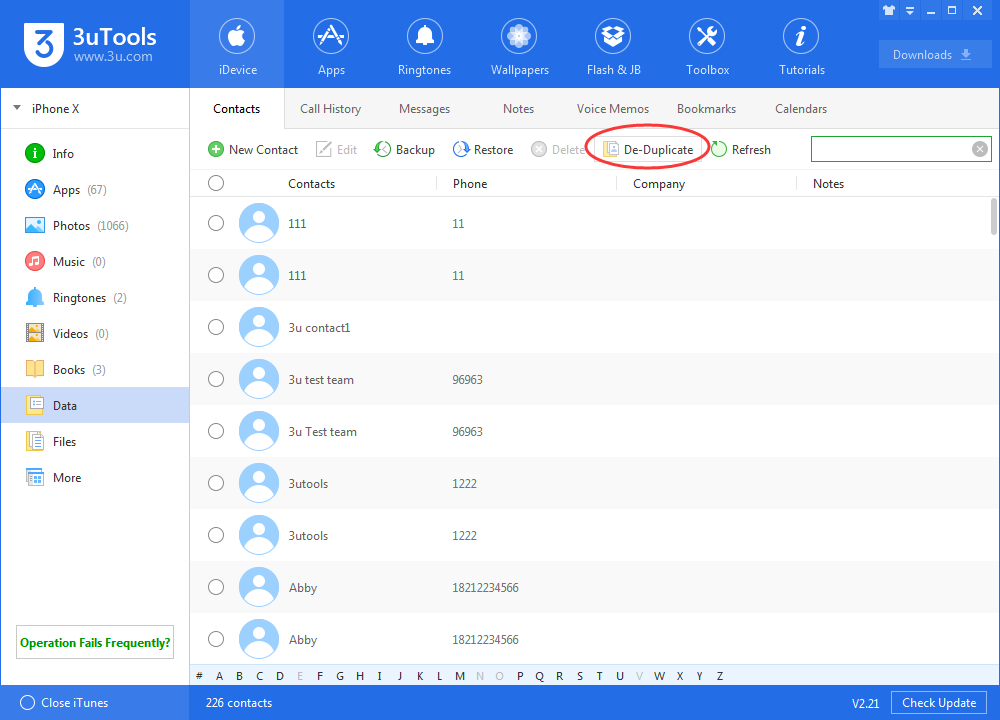
Step 3: Now on this page, you can see my iPhone have some deplicated contacts which have same phone numbers but different names.
If you want you can "Edit" or "Delete" to manage your iPhone's contacts.
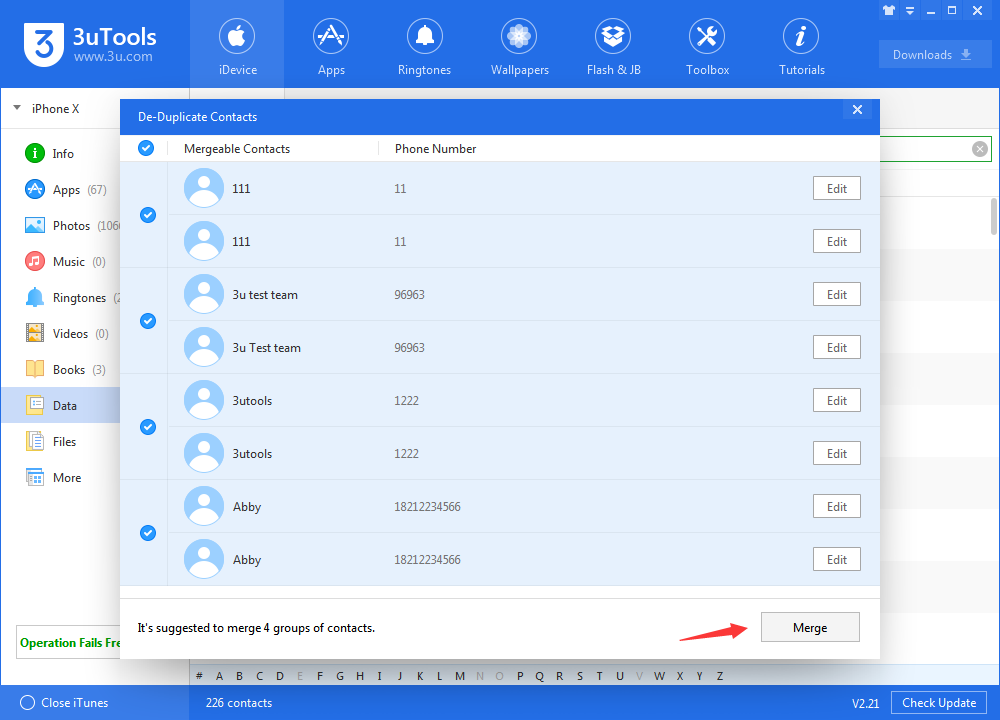
Step 4: If the page shows "No Mergeable Contacts". Congratulations! You have finished all steps.
What's more, you could back up your contact and restore it on another iPhone.