DenyPhotoAlbums: Hide Unwanted Albums From the Photos App
09/21/2017
5812
Apple usually brings some new improvements for its photos app in a new iOS system including some extra functions. For instance, create new albumes automatically. If you don’t like this function, jailbreak tweak DenyPhotoAlbums will help you solve the problem at once.
DenyPhotoAlbums is developed by CydiaGeek. DenyPhotoAlbums gives you visual and useful options to hide in Photos Application the needless Albums like Videos, Selfie, Panoramica, Screenshots and so on).
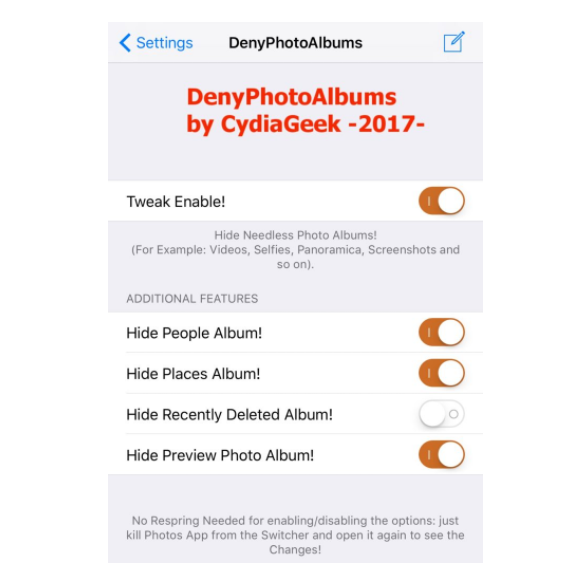
The Tweaks also comes with different Additional Features for hiding People, Places, Recently Deleted Albums (porting of NoRecentlyDeleted on my Personal Repository, for iOS 8-9 too) and the Photos Preview.
DenyPhotoAlbums is compatible (tested on iPhone 7 iOS 10.1.1) with jailbroken iDevices running on iOS 10. If you’re interested in DenyPhotoAlbums, you can download it from Cydia’s BigBoss repository for free.












