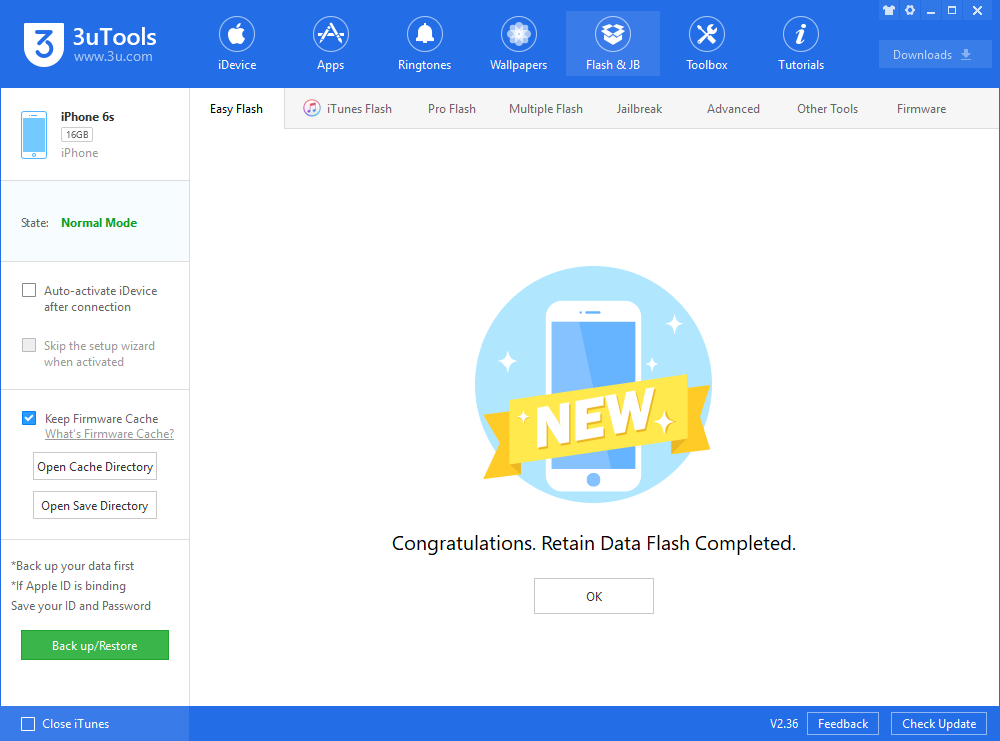Apple iOS 13 Beta 6 Is Available on 3utools
08/09/2019
7256
Surprise! Apple just released iOS 13 beta 6 and iPadOS beta 6 for developers — seemingly a bit ahead of schedule since iOS 13 beta 5 was released just last week. That makes sense though because beta 5 was really buggy. We expect tons of beta fixes and stability improvements in iOS 13 beta 6 and the comparable iPadOS build, and there should be a few new features to be found as well.
So, let's take a look at how to install iOS 13 beta 6 on 3uTools.
Step 1 Connect your iDevice to PC with an original USB cable and launch 3uTools.
Step 2 Go to Flash & JB → Easy Flash, select firmware iOS 13.0beta6. If you want to update with data, please check the box "Retain User's Data". There will be a pop reminder after you click "Flash", please read it with caution.
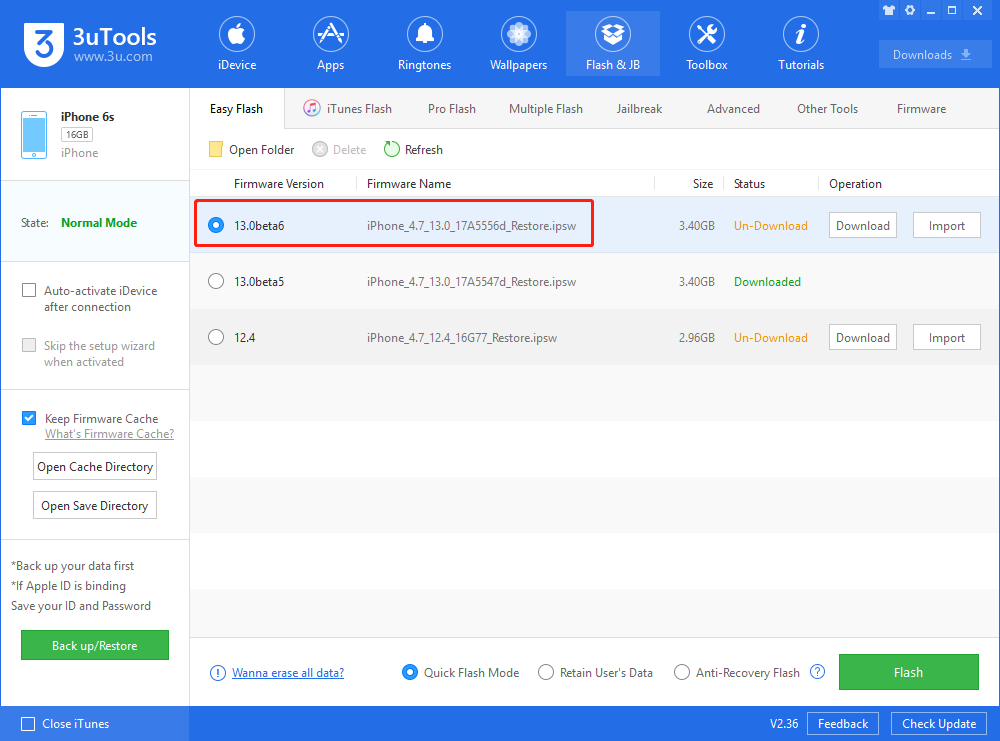
You are recommended to back up your iDevice regularly in case of data loss.
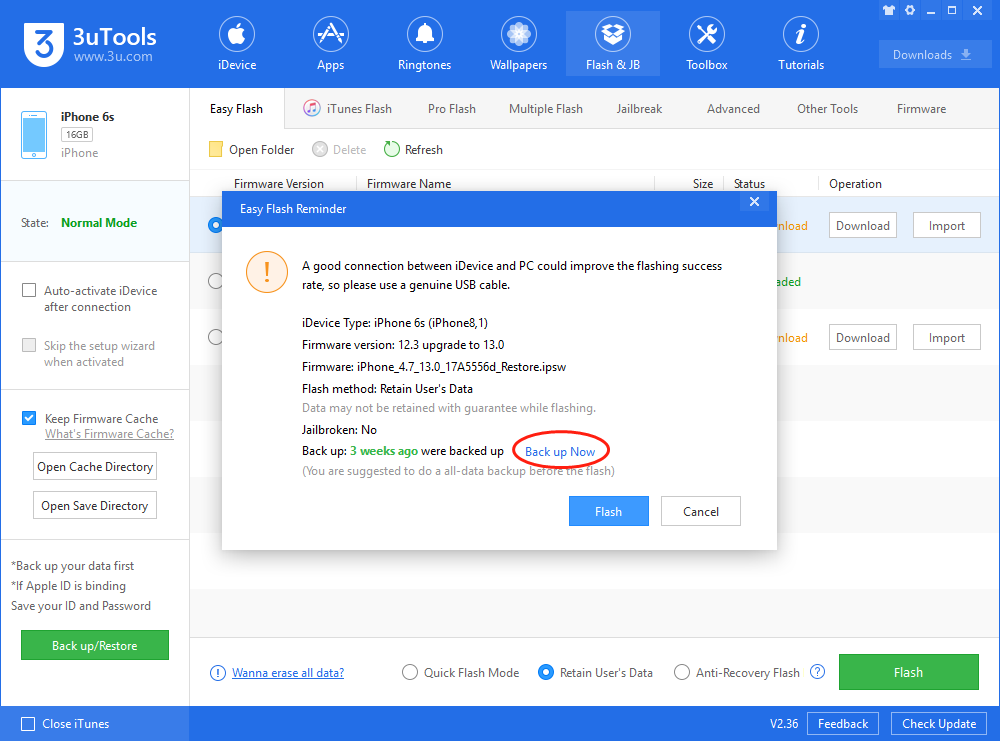
Step 3 Keep the stabilization of network and USB connection while flashing, wait patiently for around 5 to 10 minutes. Your iDevice will be updated to iOS 13 Beta 6 after reboot.