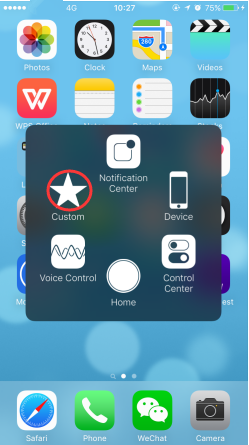3959
3959
 2017-01-18
2017-01-18
How to create a custom gesture? 3uTools has 2 methods for you as below.
First Method:
1.Open "Settings", find "General", click "Accessibility".
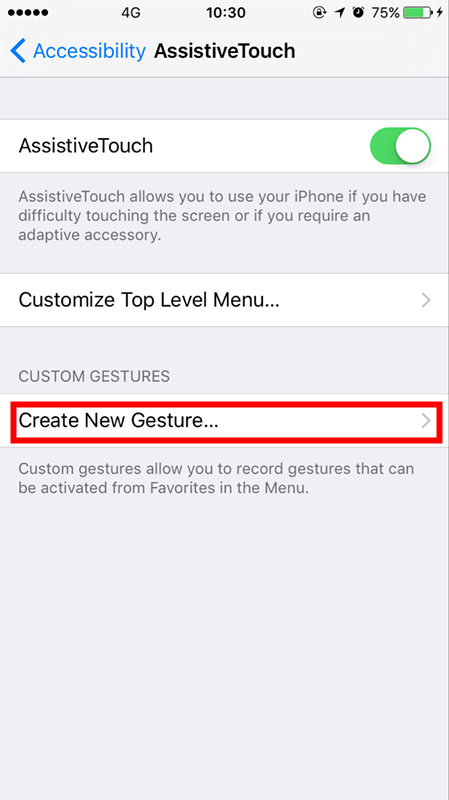
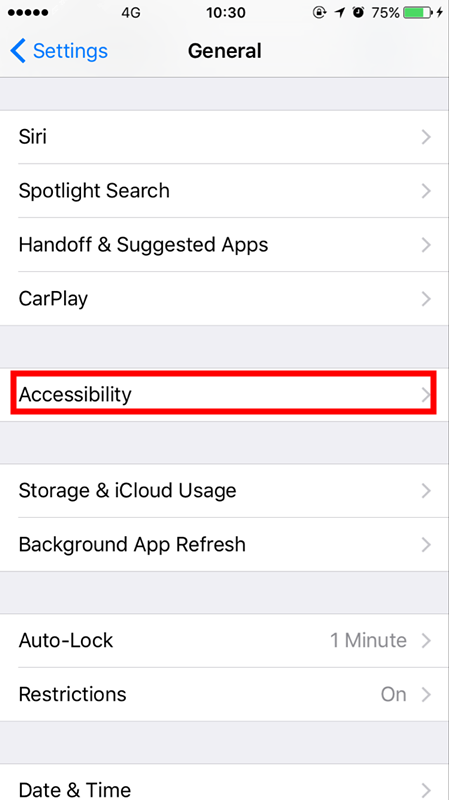
2.Tap "AssistiveTouch" and turn it on. Then you can see it an lockscreen.
3. At this interface, you can "Create New Gesture".
4. Creat a gesture and save it, now you can back to Lock Screen and try it.
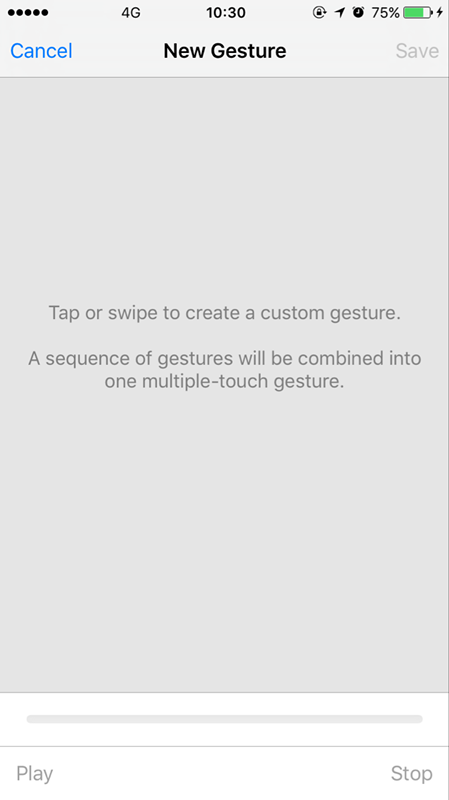

Second Method:
If you already have "AssisitiveTouch" on your iPhone.
1.Tap"AssisitiveTouch" directly.
2.Click "Custom" ,and then add a new gesture in setting page.
3uTools thinks the function is just for fun or maybe some users can use it in special game applications.