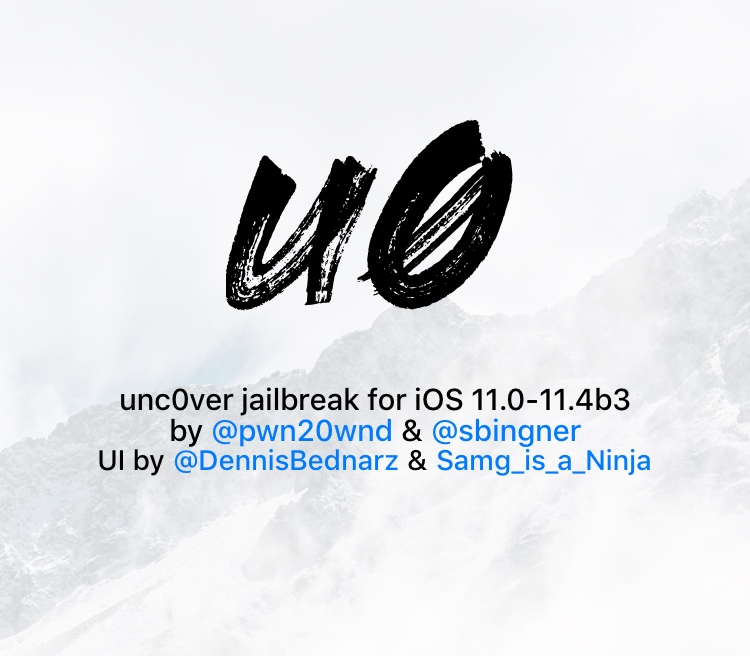
How to jailbreak with unc0ver?
1) Download the most recent version of unc0ver from Pwn20wnd’s GitHub page.
2) Download Cydia Impactor on your computer and launch it.
3) Connect your iPhone, iPad, or iPod touch to your computer with an MFi-certified Lightning cable.
Note: Cydia Impactor should recognize your device after you plug it in. If it doesn’t, then “Trust” your computer from your computer via the pop-up on your device, and vice-versa.
4) Click and drag the unc0ver.ipa file to the Cydia Impactor window like so:
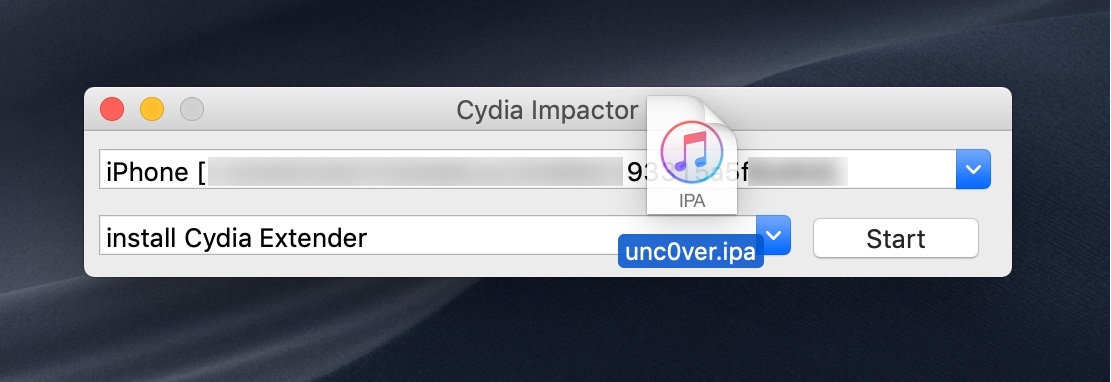
5) Sign in with your Apple ID when prompted, then Cydia Impactor will begin side-loading the unc0ver jailbreak app on your device
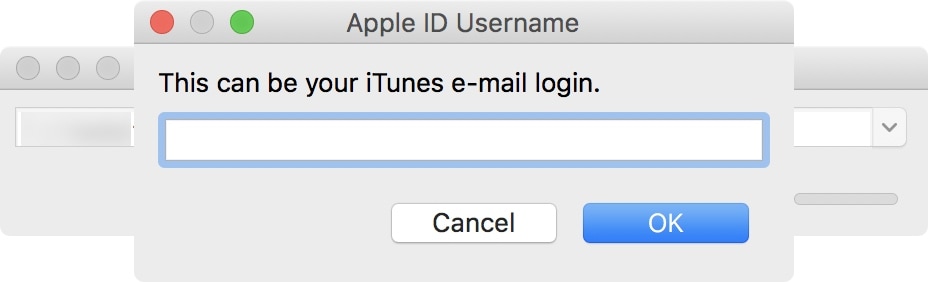
6) Once installed, go to Settings → General → Profiles & Device Management and tap on your Apple ID:
7) Next, tap on the blue Trust button, and then tap on the red Trust button inside the popup that appears:
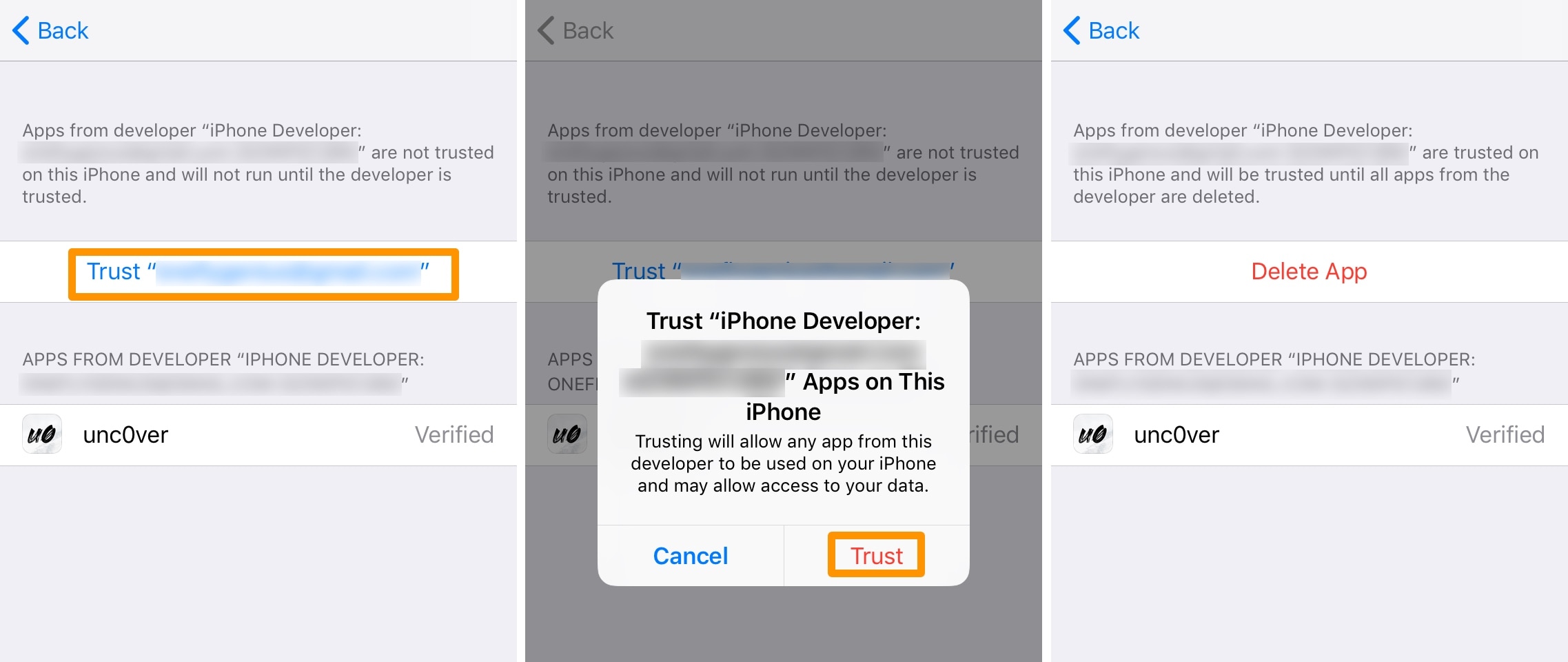
Tips: If you want to increase the success rate.
Before proceeding to the next step, enable Airplane Mode, disable your passcode/Touch ID/Face ID, disable Siri, and reboot your device.
8) After taking the recommended steps above to prepare your device, tap on the blue Jailbreak button in the unc0ver app:
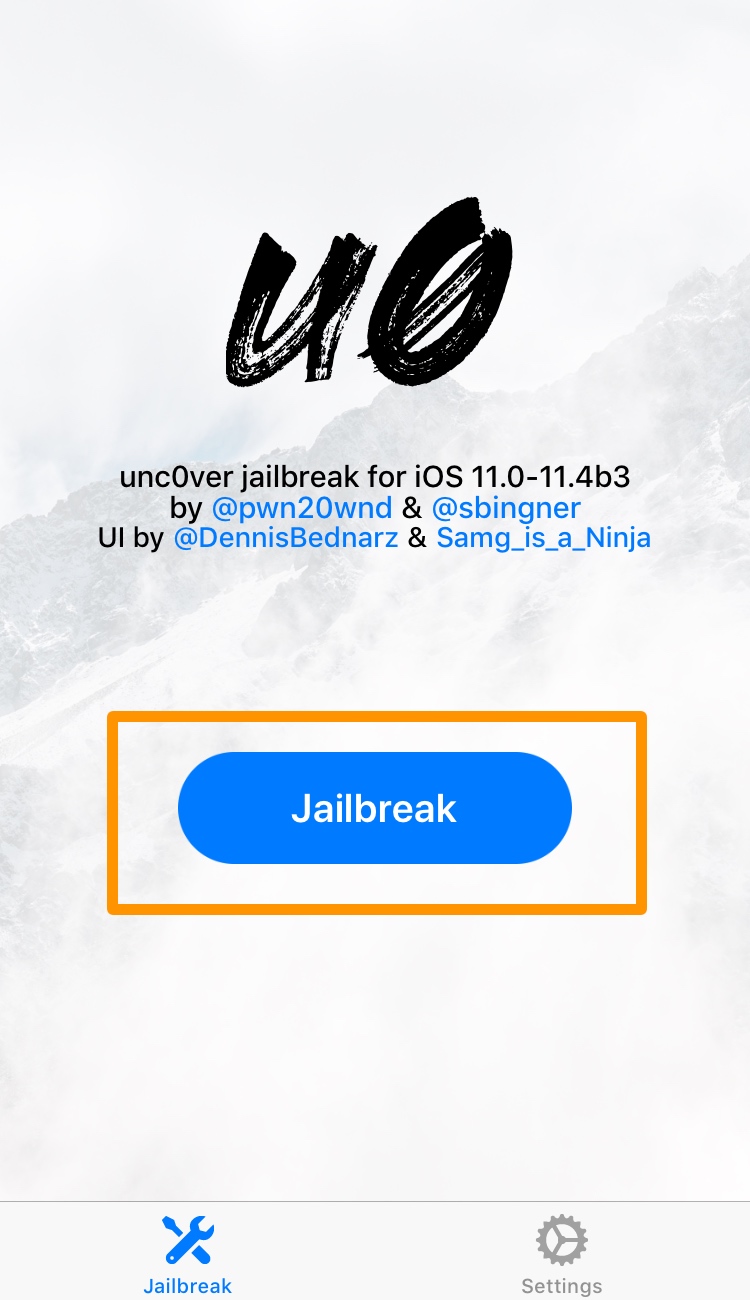
Note: the tool will begin jailbreaking your device; it should respring afterward.
9) Once finished, you’ll find Cydia on your Home screen, like so:
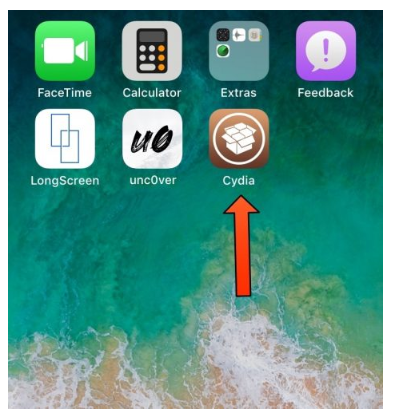
Note: If you don’t see Cydia after jailbreaking with unc0ver, then reboot and re-launch the unc0ver jailbreak app and keep trying until it works.
Have you tried unc0ver to jailbreak your iOS 11 device yet?












