New iPhone XS Owners Should Install these 5 Great Depth Apps
09/30/2018
7339
The iPhone XS camera is pretty incredible. The device uses its two rear cameras, plus the A12 chip’s Neural Engine, to record such an accurate 3D map of the scene that you can adjust the background blur with a slider. But that depth map is useful for more than just blurring backgrounds. It can be used by other
Today we’ll look at the best depth apps for the new iPhone XS and XS Max.
1. Slør

This is my favorite of all these apps, because it is so easy to use and offers useful effects that don’t look gimmicky. Slør lets you tap on any part of a photo to focus on it. It’s just like the tap-to-focus feature in the live Camera app, only it works on photos you already snapped. Here it is in action, on a picture taken with the iPhone XS:
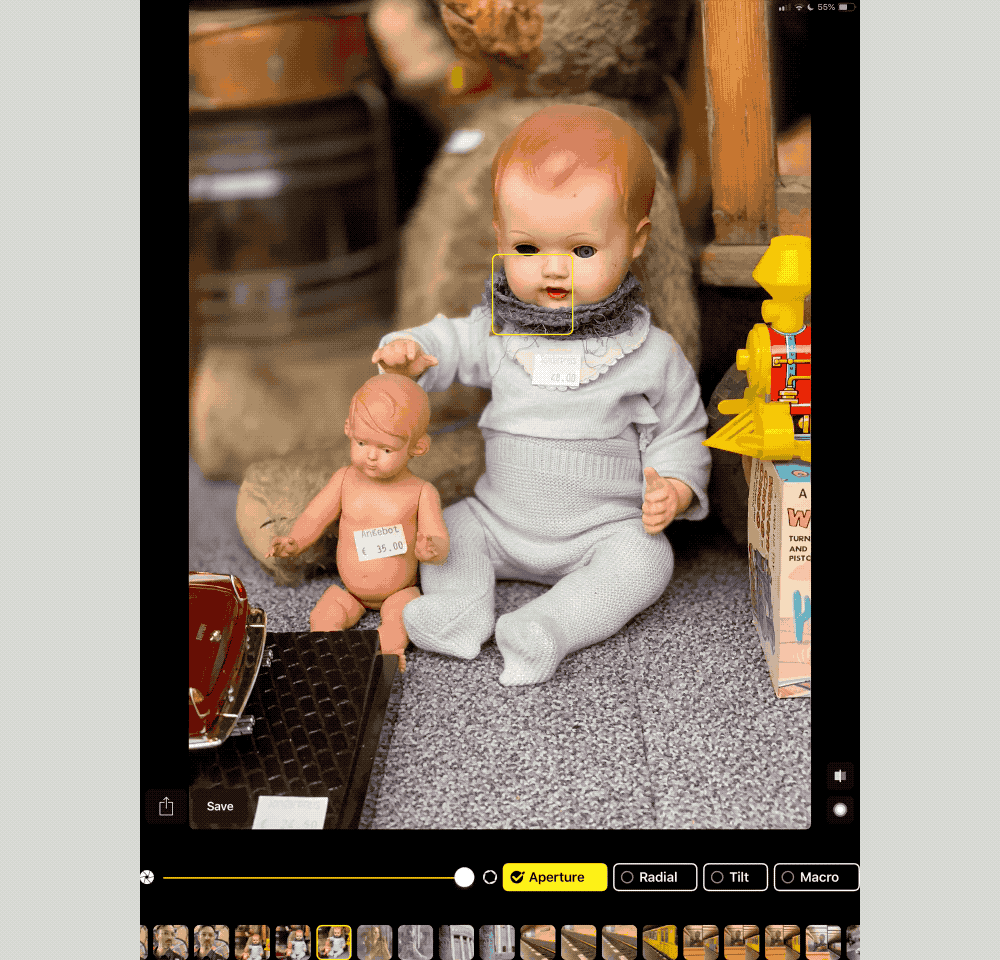
You just slide the little yellow box around the screen, and it will focus on that point. If you aim it at the far distance, everything will be in focus.
As you can see, the effect is fantastic, and a lot more powerful than the depth editor built into the Photos app. If you tap the Macro button, the blur effect is increased, as if you were using a close-up lens. This is also handy for more extreme blur effects. There are some other blur-related tools (like tilt-shift), but I don’t get on with those. If you get one blur-editing app, get this one. It even works as a Photos extension.
Price: $3.99
Download: Slør from the App Store (iOS)
2. Apollo
Apollo definitely sits on the more gimmicky side of this list, but it gets great results — and that’s what counts. The app lets you add lights to a scene, and they look pretty realistic because the depth map lets the software know where everything was in real life.
You can add up to 20 lights, move them around the scene, adjust the depth and spread, and even change the color of the light. Apollo’s developer says the best images to use are ones that don’t already have any dramatic lighting. Portraits taken under a cloudy sky are good, for example.
You know the Portrait Lighting settings built into the native Photos and Camera apps? They suck compared to Apollo. This app is more complicated to use, but it gets way more natural results. Or really unnatural, if you go crazy with the Halloween-style lighting. Apollo is not for every photo, but for the price, it’s worth keeping around.
Price: $1.99
Download: Apollo from the App Store (iOS)
3 & 4. Halide and Darkroom
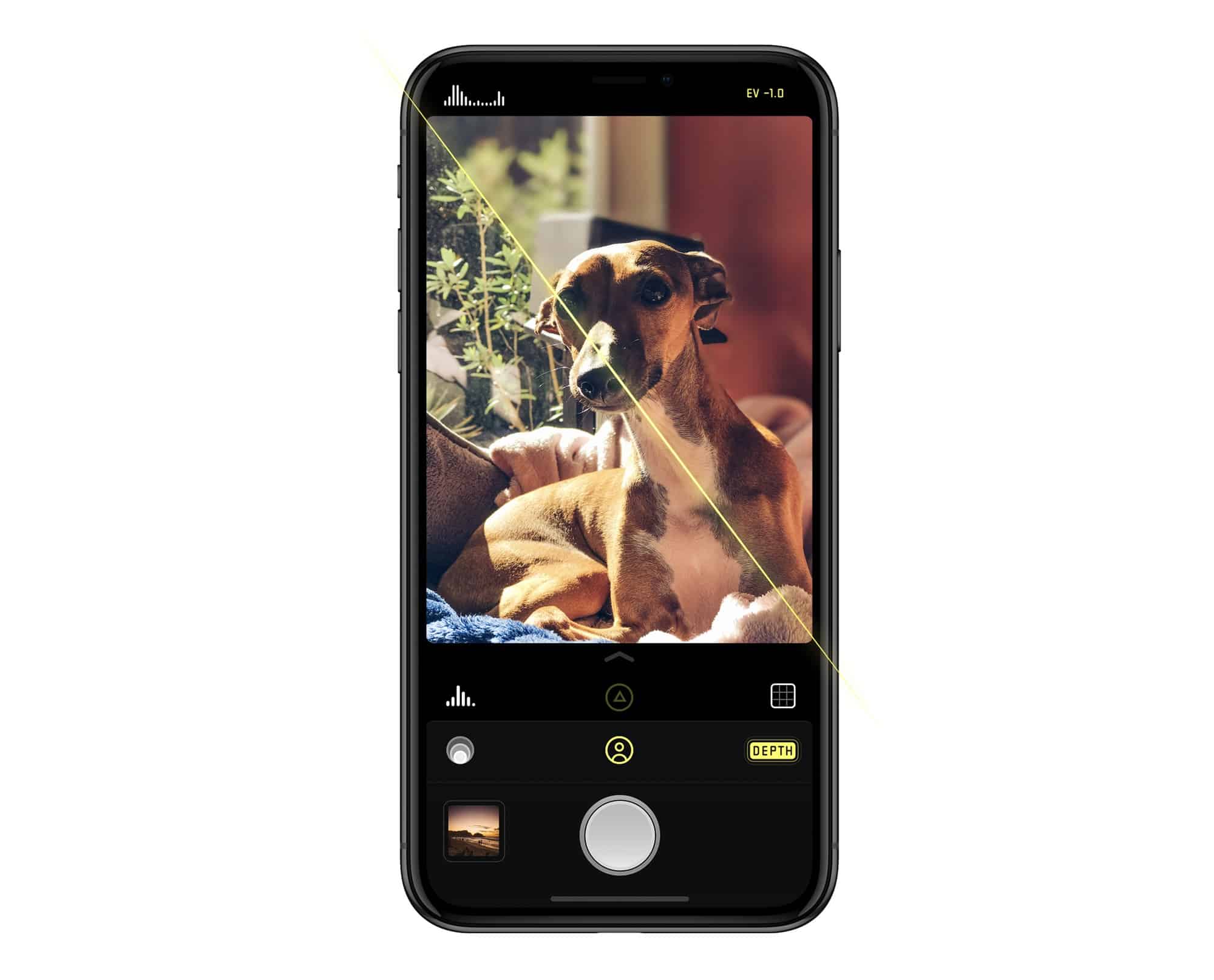
Halide is a great manual camera app that can shoot RAW photos, and also capture Portrait Mode pictures. Darkroom is a photo-editing app that lets you edit the depth effects in your pictures. I’ve lumped them together here because you can edit photos snapped in Halide with one touch, using a dedicated send-to-Darkroom button.
Halide’s portrait mode improves on the iPhone’s built-in one. It doesn’t force you to keep reframing just to activate the 3D effect. You just frame how you want, then shoot. This does mean that sometimes the depth effect just isn’t there, but most of the time it works great. It also packs a seriously cool Depth Peaking View:

Another great Halide feature is that, when you switch to the 2X telephoto lens, it actually switches. The built-in Camera app only uses the 2X camera in good lighting. In low-light, it fakes it by using the more sensitive wide camera and doing a 2X optical zoom, aka crop. Apple’s fake way does often give a better image, but it also means you never know where you are.
Darkroom works with Halide
Darkroom is also a decent app, and it can also make depth-based edits. The blur-adjustment tool is a bit fiddly, but quite powerful. The blur slider works like you’ve come to expect, but you can also set the depth. This is a slider with two knobs that let you tweak the depth map itself. You can use this to include more of the foreground in the blur, for example.
You can also use the depth map to apply different effects to foreground and background — removing the color from the background for a cheesy 1980s pop-video look, for example.
Halide is essential for anyone with an X series iPhone. Darkroom isn’t bad, and packs a whole lot of other, more regular, photo editing tools.
Price: $6.99
Download: Halide from the App Store (iOS)
Price: Free with in-app purchases
Download: Darkroom from the App Store (iOS)
5. Depth Cam
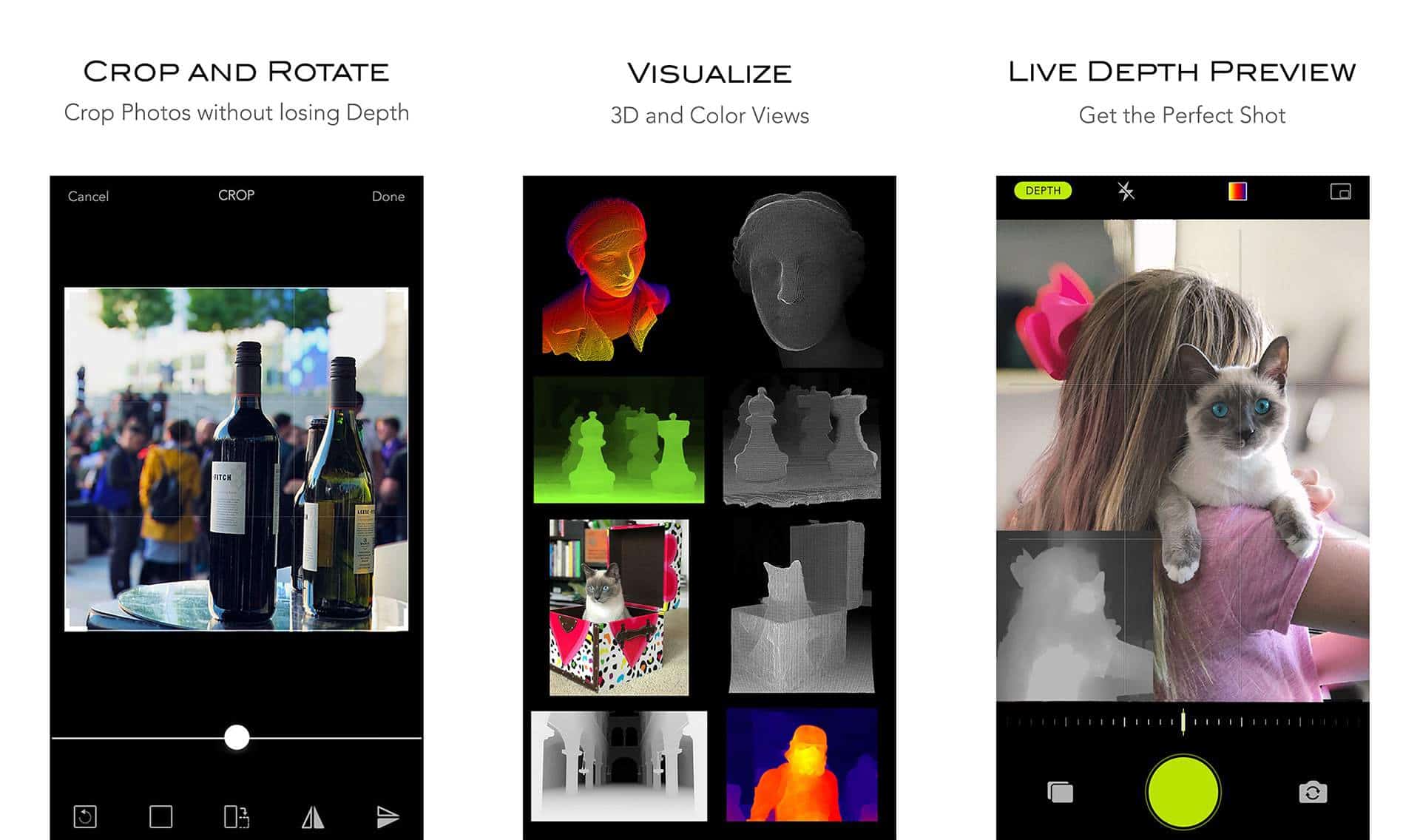
Depth Cam is more of a visualization tool than a camera app, but it’s pretty great. You can view and monkey with the depth maps, seeing them as false-color images or even as 3D wireframe representations of the image. You can also rotate and crop images, keeping the depth data intact, as well as inverting the depth, and saving everything.
Inverted maps are interesting, because you can then go back to the Photos app and re-blur the image, only it will blur the foreground instead of the background. It’s worth a look.
Price: $2.99
Download: Depth Cam from the App Store (iOS)












