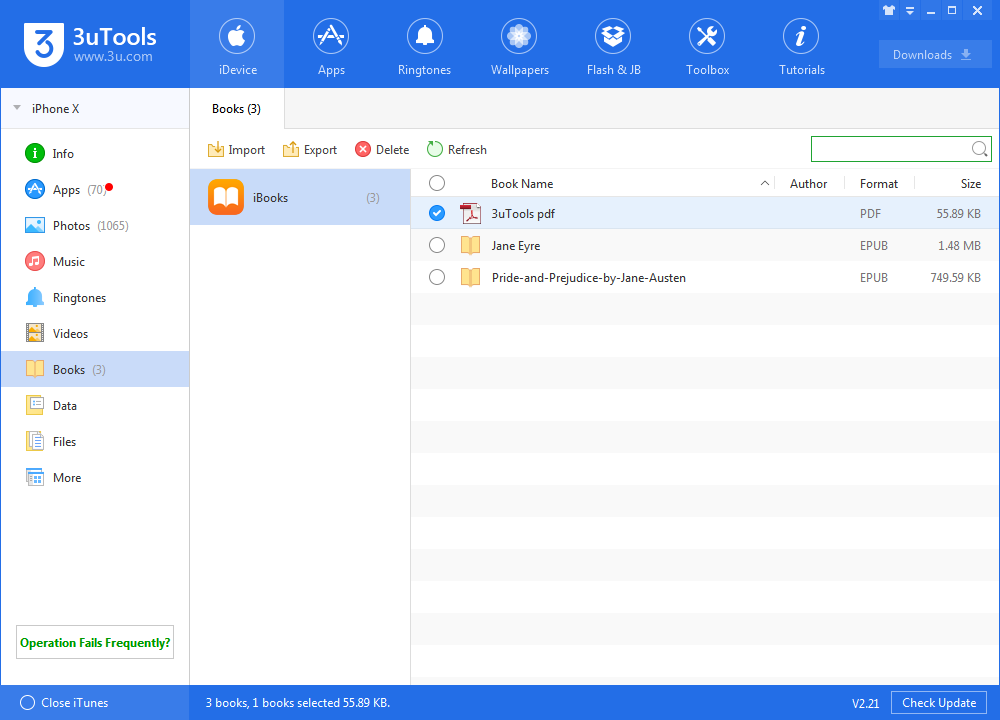How to Import Ebooks to iPhone, iPad?
07/24/2018
6663
Nowadays, more and more people are inclined to read on their mobile phones. Because it is very convenient for people to read anytime. Previously we have wrote how to manage books using 3uTools? 3uTools updates Books in latest version, which is easier for users to import/export your e-books.
* How to import books from PC to iPhone using 3uTools?
Step 1: Run 3uTools, and connect your iPhone, head to Books.
Supported format: PDF and EPUB.
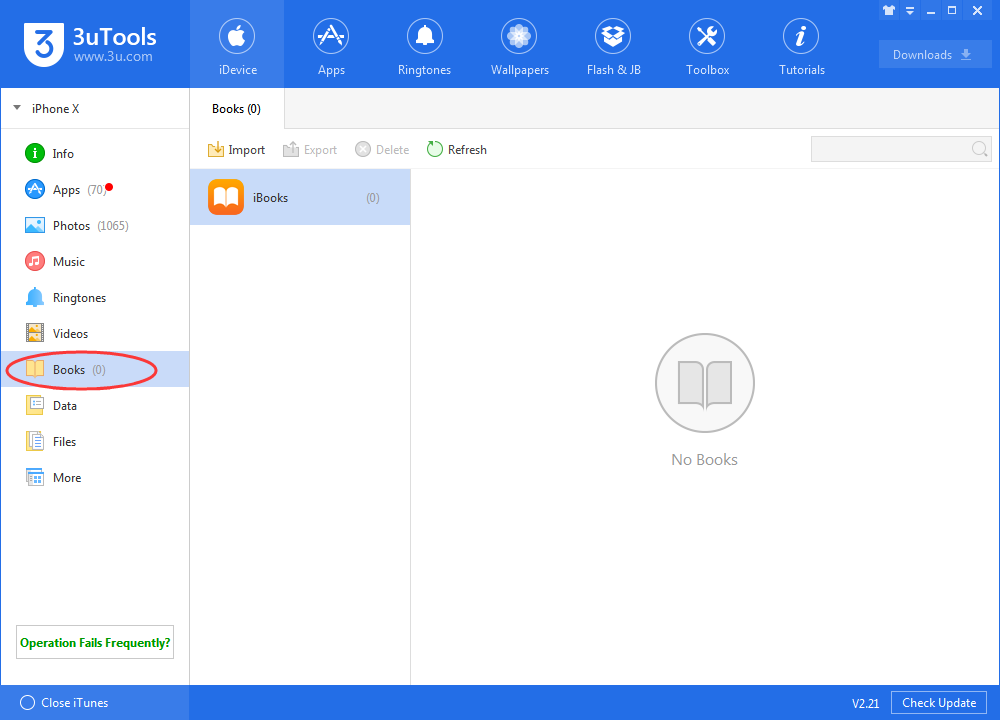
Step 2: You could import a file or folder from your PC.
Tips 1: Try to drag and drop your file to this page directly.
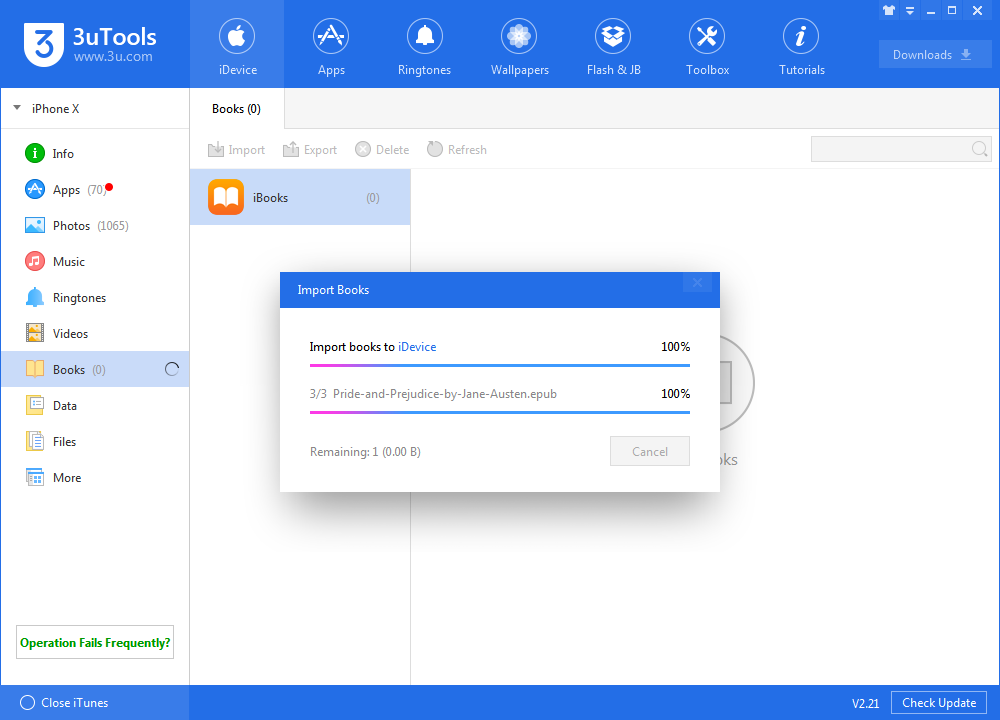
Step 3: 3uTools will automatically help you import your books from PC to your iPhone.
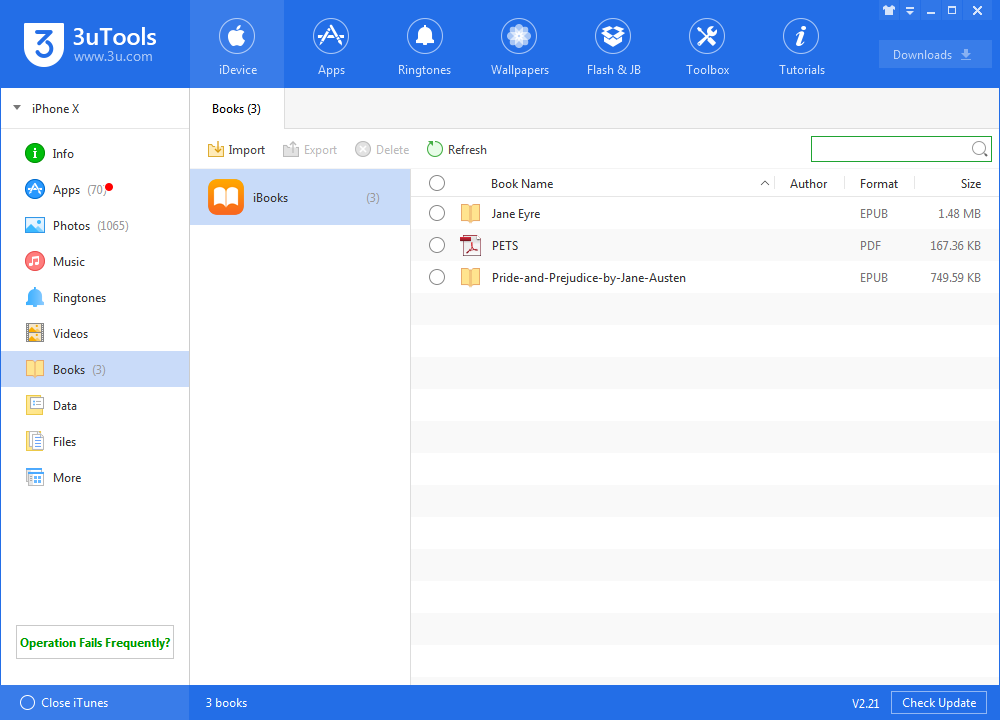
Step 4: Open the “iBooks” of your iPhone, all imported books should be there.
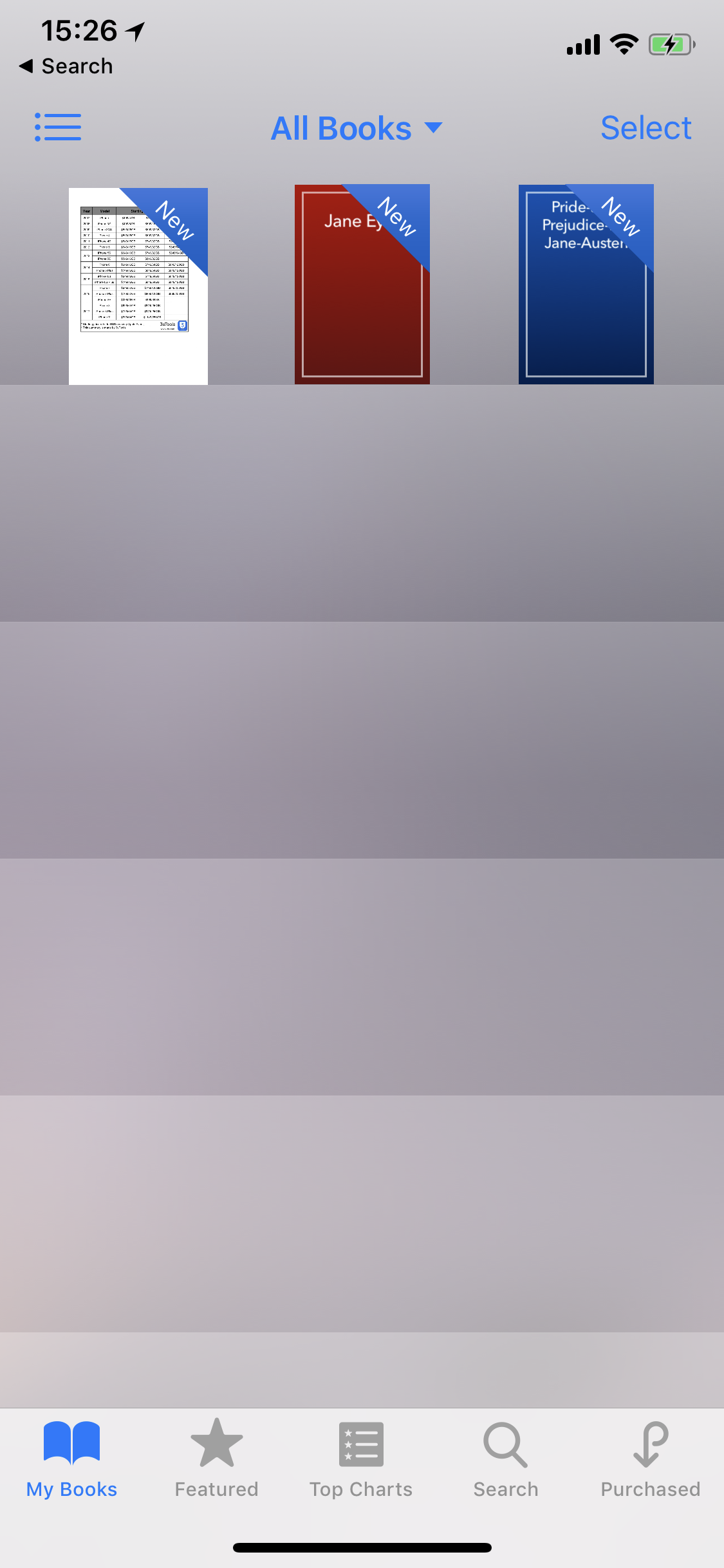
Tips 2: You could manage your books (export, delete) on this page