 4099
4099
 2018-03-23
2018-03-23
This new tweak aims to give the users more control over how app notifications behave on their Apple devices. You can download Rooster using the link below.
Rooster Cydia tweak allows you enable and disable app notifications at the click of a button. It is developed by renowned developer Andy Wiik.
Once you install this tweak, all you need to do is force touch an app and then tap the “Disable Notifications” button from its 3D Touch menu.
Doing so will disable the notifications for that app until your device remains in jailbreak mode.
Here’s how this tweak looks like in action.
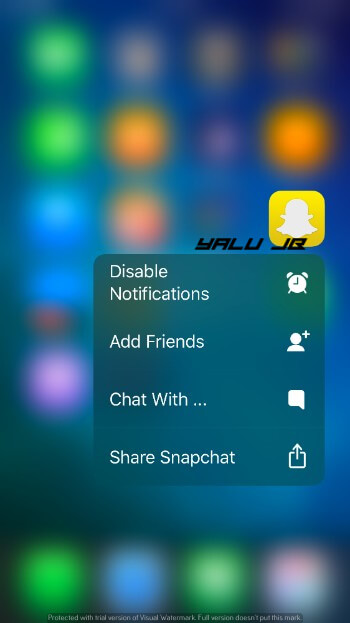
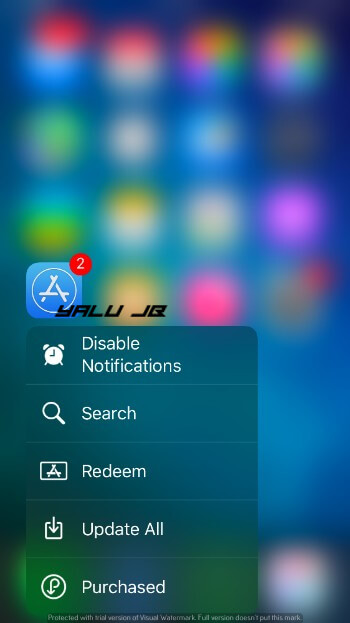
To re-enable notifications, simply force touch the tap again and tap “Enable Notifications”.
Rooster works only in jailbreak state and you will begin to receive notifications again once you reboot your Apple device.
According to the developer, the reason behind this issue is that it is very difficult to track time between reboots.
Remember, it doesn’t change the notifications badge on your apps. The notification badge will continue to display the number of notifications an app has.
Rooster is available for download on iOSCreatix Cydia repo (packix.ioscreatix.com) for free. It is compatible with iOS 11.
Source: yalu jb