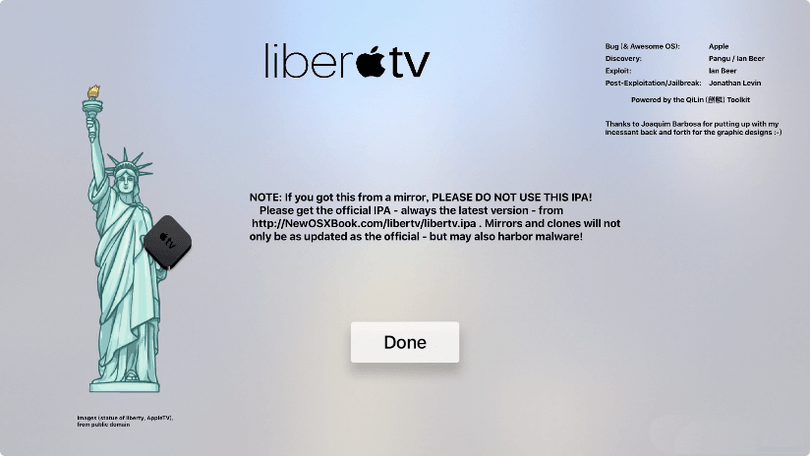4392
4392
 2017-12-27
2017-12-27
Jonathan Levin brings iOS 11 jailbreak tool LiberiOS for iOS users, and he also brings tvOS 11-11.1 jaillbreak tool for us. If you are interested in jailbreaking tvOS 11, just follow the steps below.
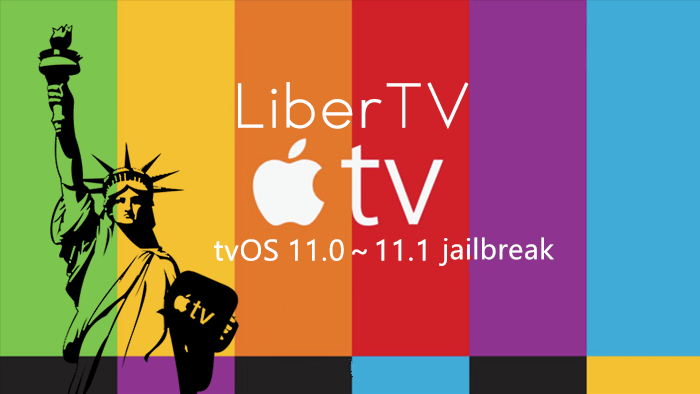
Supported devices
LiberTV supports Apple TV 4 and Apple TV 4K running on tvOS 11.0 – tvOS 11.1.
Preparations
Step1: Connect Apple TV to PC with the USB-Type C cable, connect the power cable to the Apple TV and connect HDMI to the Apple TV.
Step2: Download and unzip Cydia Impactor, select Impactctor.exe, then you need to drop and drag liberTV .ipa to Cydia Impactor.
Step3: Enter your Apple ID and passcode (remember to turn off two-factor Authentcation), wait till this the installation is complete.
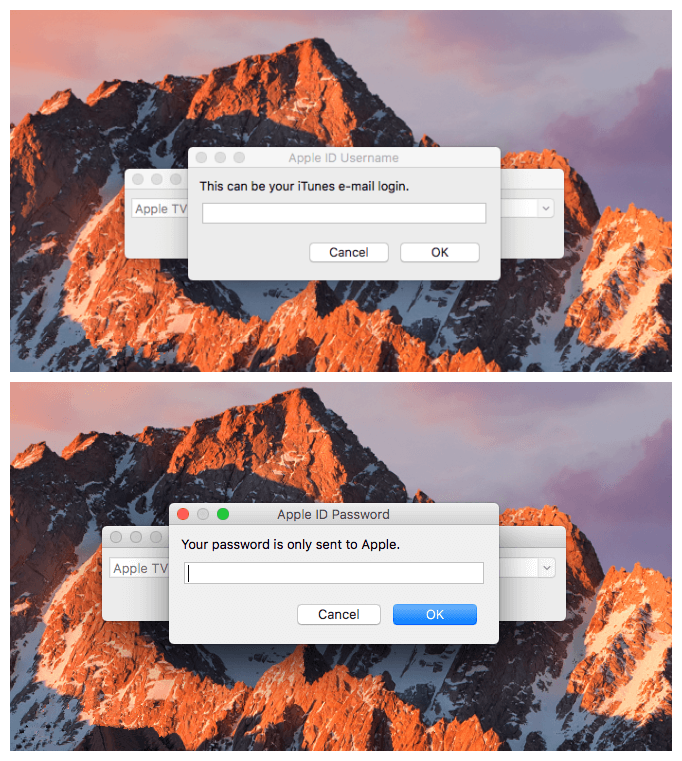
Step4: If you get the reminder that Apple Developer Warning , just click OK and continue your operations.

Step5: Back to AppleTV, you’ll see a LiberTV app. Run LiberTV and click ClickMe to start jailbreak your AppleTV, they wait till the jailbreak process is finished.
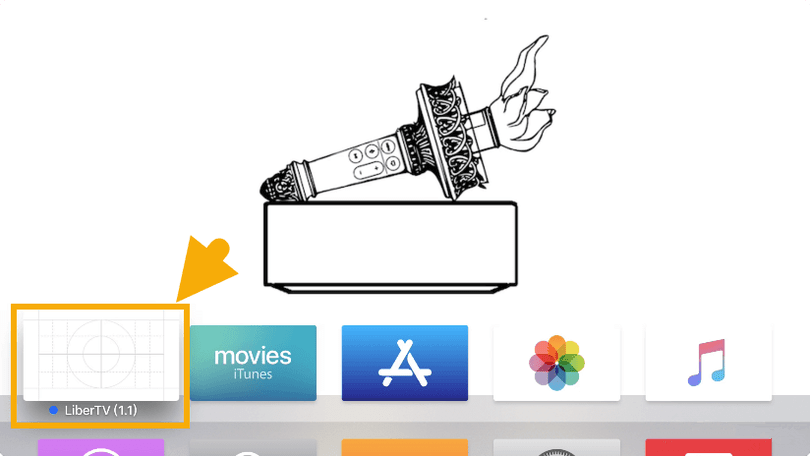

Step6: After few seconds, if you can get a reminder that Thank you for Using LiberTV…then you’ve successfully jailbroken it, click OK to continue.
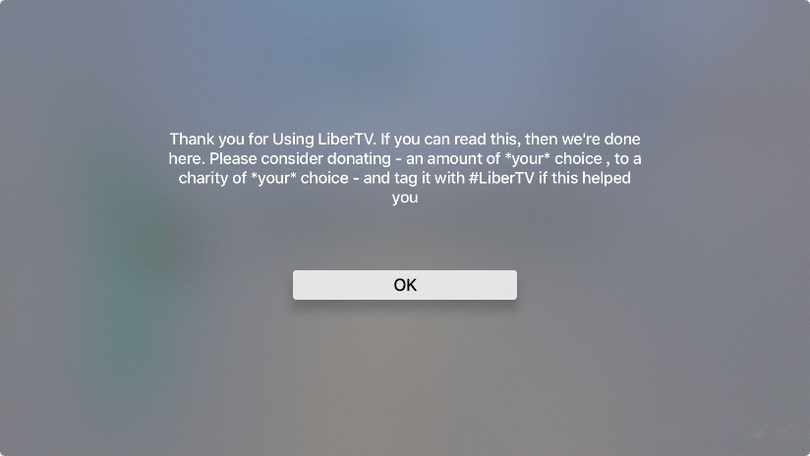
Step7: You may find that when you click Done, there is no response. Just ignore it and back to the main screen directly.