Here Are 4 Tips When Your iPhone Randomly Turns Itself Off with Battery Remaining
11/21/2016
8177
Strange things can happen with your battery on an iPhone, your battery percentage is at 10 or 15 percent, but suddenly, the iPhone turns off by itself. What is the reason of your iPhone shutting down unexpectedly and prematurely? This issue is affecting a number of iPhones and can’t be pinned down to one specific iPhone generation. Fortunately, we have a number of solutions to this strange issue that you can try to fix your iPhone. Try some of our suggestions and see if they help.
Your iPhone shuts off by itself, before the actual battery percentage reaches a number that is lower than, say, five percent. It may be shutting off at 10 or 15 percent, or even earlier, while the battery life seems to have gotten worse over time. And if you reconnect your iPhone to a charger after losing power, it may display an irrationally high percentage of charge, which couldn’t be possible after such a small period of charging, right? This sounds like you could benefit from one of our three fixes for the “iPhone battery dead?” issue.

Solutions
1. Check your time and date settings
If the battery percentage doesn’t update by itself, you can try going into your Settings app. Select “Settings”→“General”, then “Date & Time” and verify whether the option titled Set Automatically is active. When active, your timezone and the time will be updated automatically according to your location and the battery percentage should update as well.
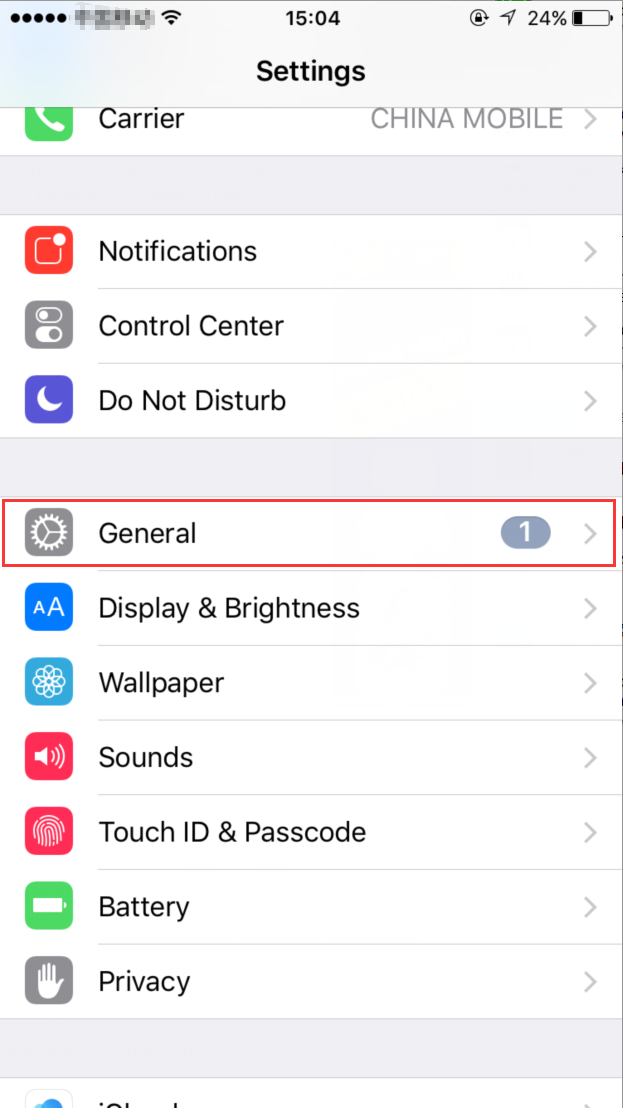

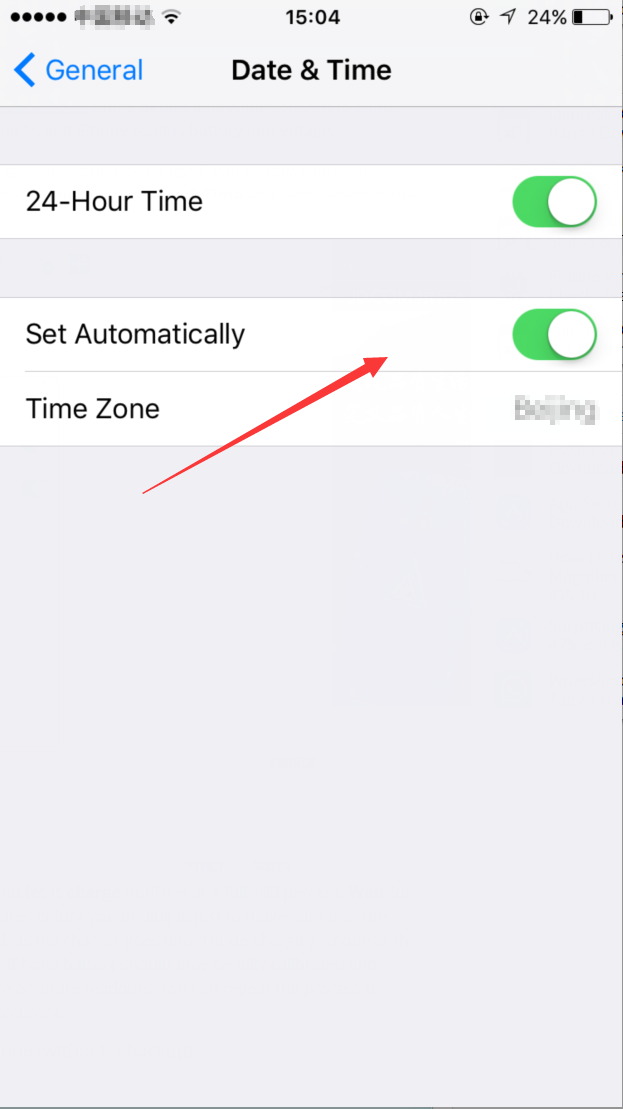
2. Calibrate your iPhone battery
The most common solution would be to calibrate your iPhone’s battery. Simply use your iPhone until it turns off due to low power, deplete the battery as fully as possible. Then wait for a minute or two, after the iPhone turns itself off. Connect the iPhone to a charger and let it charge until it is at a full 100 percent. Wait for another 60 to 90 minutes before you unplug it, just to make sure that your iPhone is fully charged, as the charger goes into “trickle-charging” mode at the end of the cycle. Your iPhone battery should now be fully calibrated and provide you with more accurate readouts. You can repeat the process to further increase the accuracy.
3. Restore your iPhone (Without Backup)
You are suggested to backup your iPhone by using 3uTools before you reset your iPhone. You don’t want to miss this tutorial: What's Backup and Restore?
Before exchanging any kind of hardware, we recommend checking the software side of things. The easiest way to check whether any of your settings, apps or a part of the operating system is interfering with your battery life, is to fully reset your iPhone.
1)“Settings”→ “General”→“Reset”. Now tap the button titled “Erase All Content and Settings”. Then follow the assistant to set up your iPhone as a new device, instead of selecting your most recent backup. This will provide you with an opportunity to test the iPhone as a clean slate, so to speak. If your battery issues are gone, you had a software issue. If you still experience the premature shutdown issue, check the next solution.
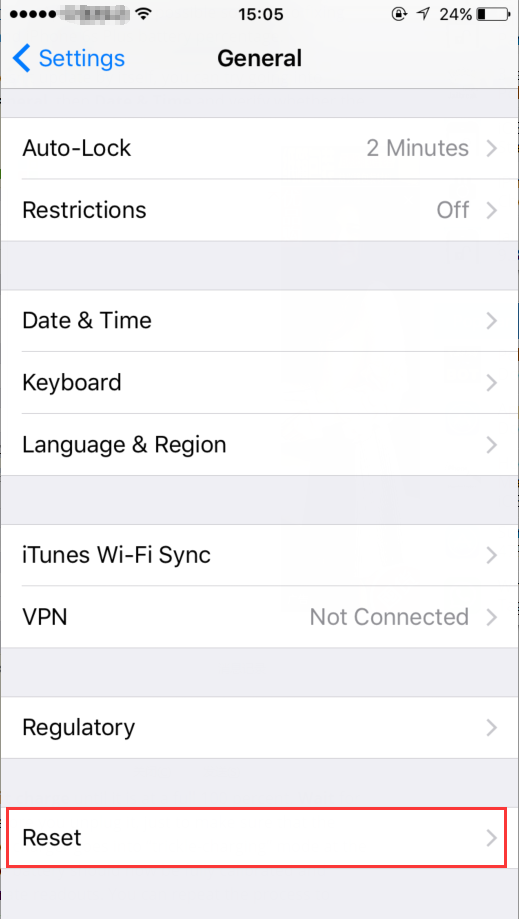
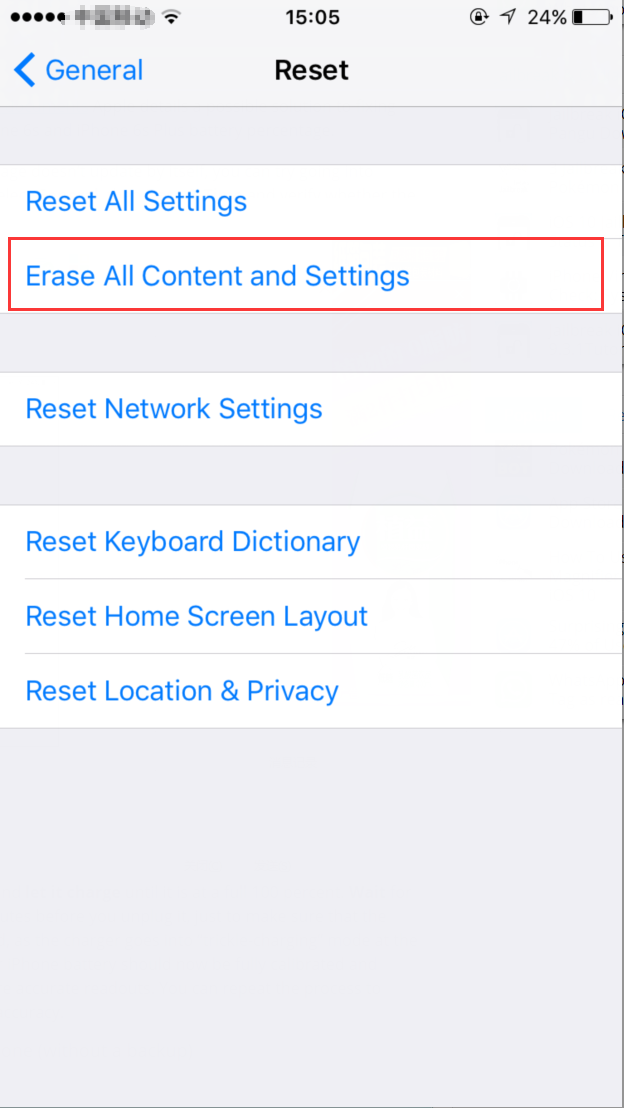
2) You can also reset your iPhone by 3uTools. Flash without backups, do not choose "Retain User's Data While Flashing"
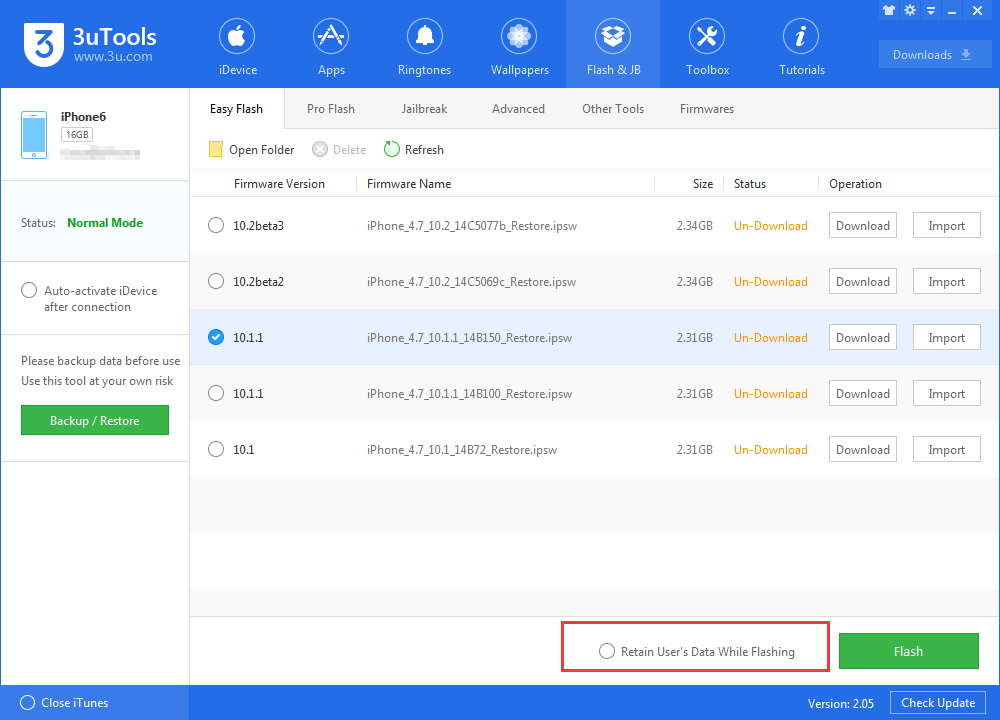
4. Battery replacement
Last but not least, there is always a possibility of hardware failure. Most of the time this is simply due to the fact that the lifespan of your iPhone battery has reached its end. This means that Apple, a service provider or you will have to replace the battery in the device.
iPhone battery replacement via Apple
Check out the corresponding Apple battery service page for your current region. Depending upon where you live, conditions may vary. In the United States, Apple is offering a full-fledged battery service for $79 plus $6.95 for shipping.












