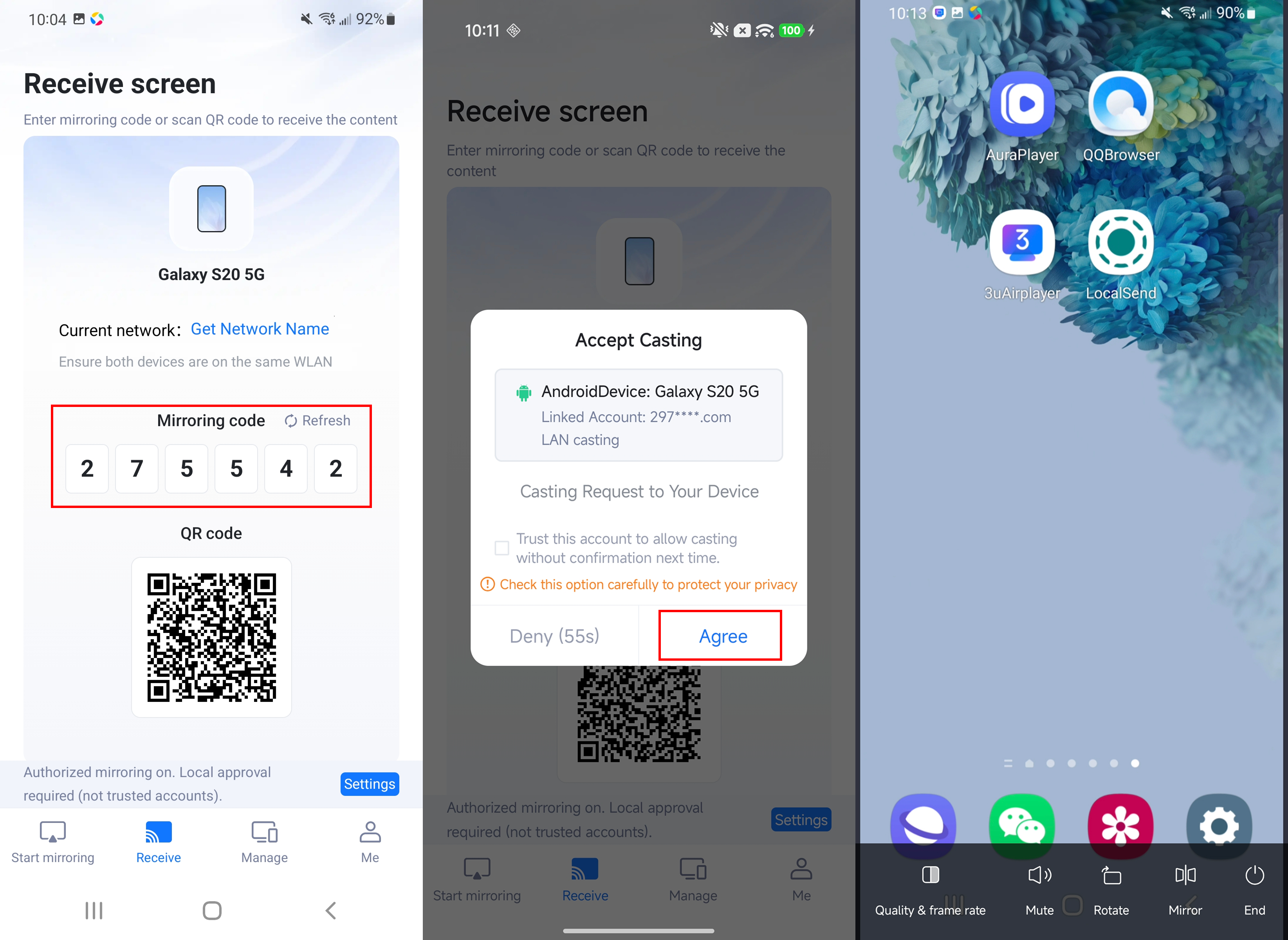How to Receive Screen Mirroring on This Device
11/18/2025
2028
3uAirPlayer allows devices to mirror their screens once the casting client is installed and signed in. When two PCs cast to each other, both must be on the same local network. Follow the guide below to receive screen casting on your device.
1. When the receiver is a Windows PC
-
The receiving PC needs to provide its Casting Code to the sender.
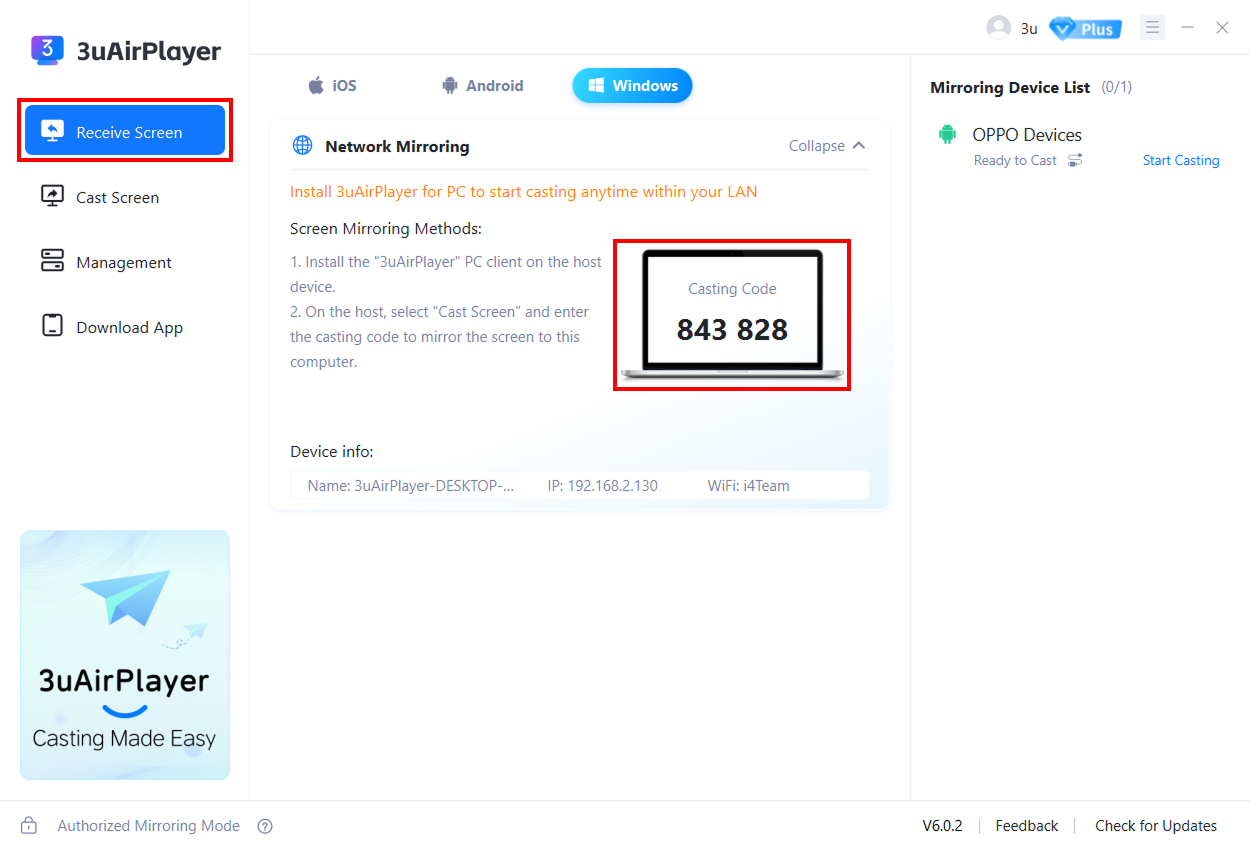
2. When initiating casting (Windows PC or Android device)
-
On the sending device, go to Cast Screen and enter the Casting Code provided by the receiving device to start the connection.
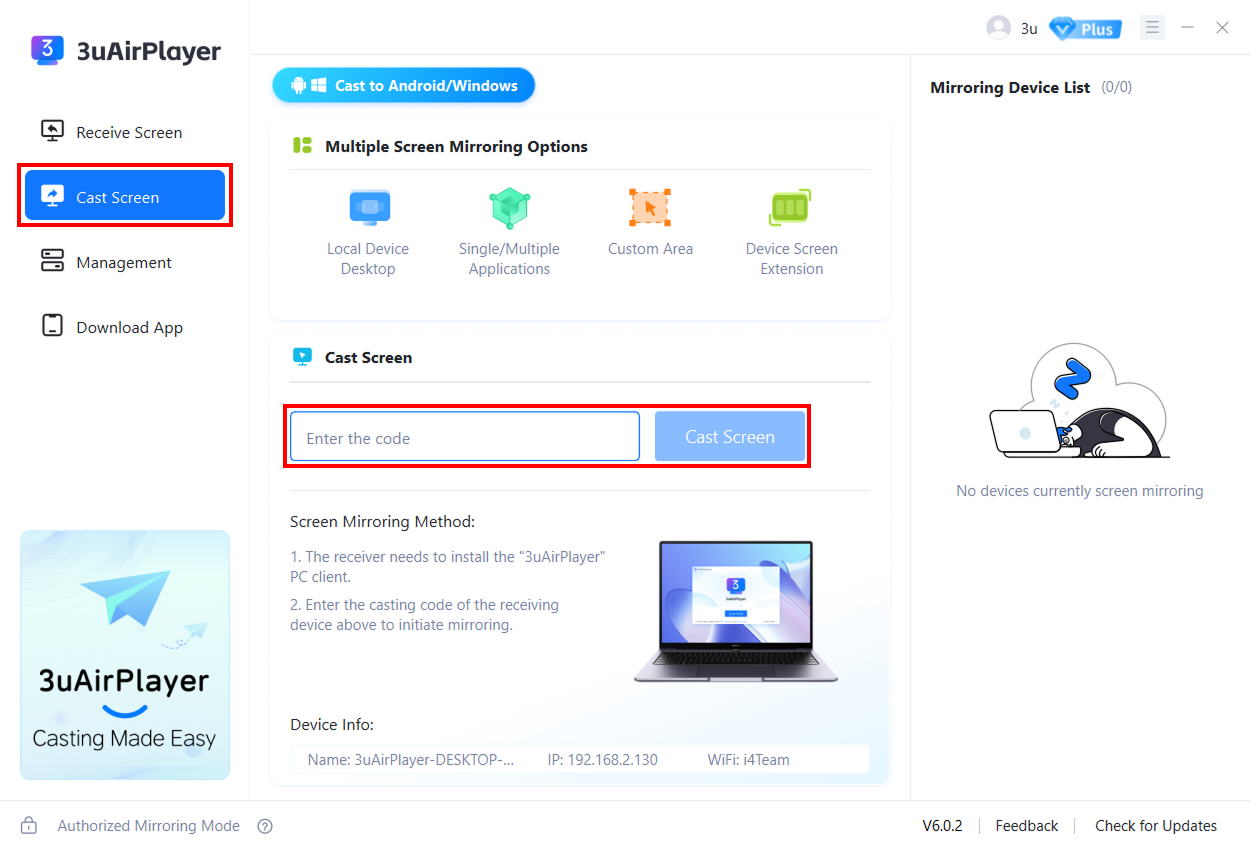
3. When the receiver is an Android device
(Screenshot 1: Android device as receiver; screenshot 2: Android device as sender)
-
The receiving device provides its Casting Code.
-
The sending device (Android or Windows PC) enters the code and taps Cast Screen.
-
Wait for the receiving device to approve the request.